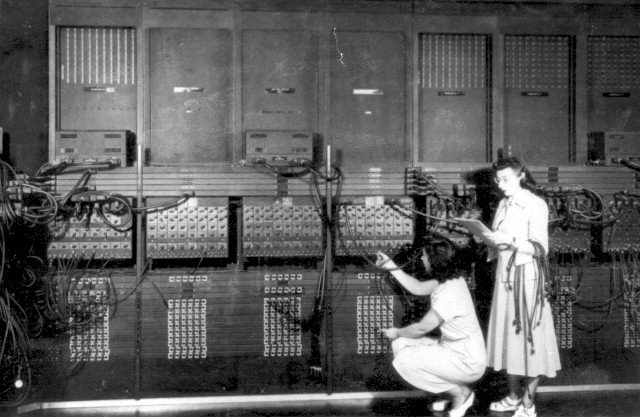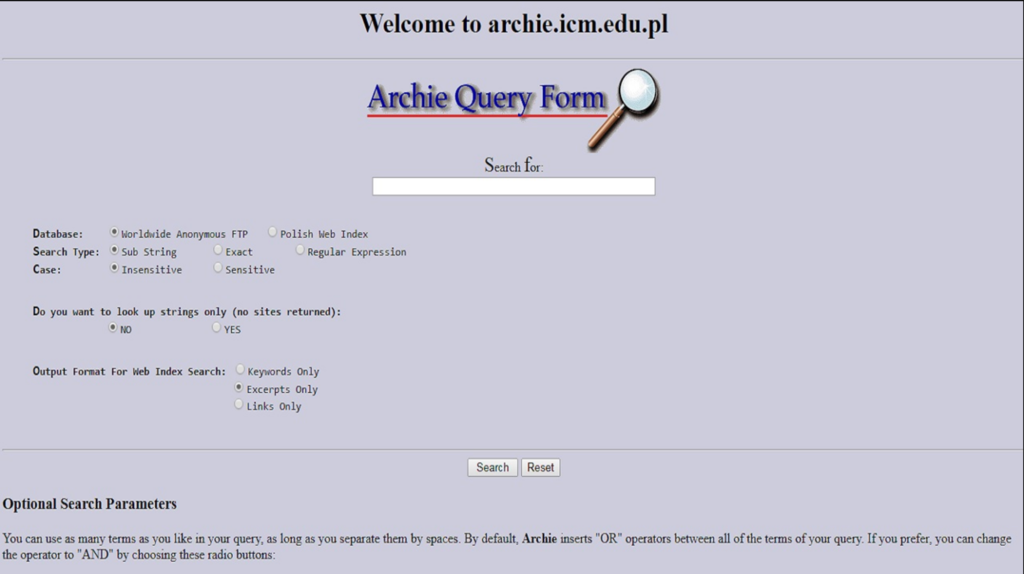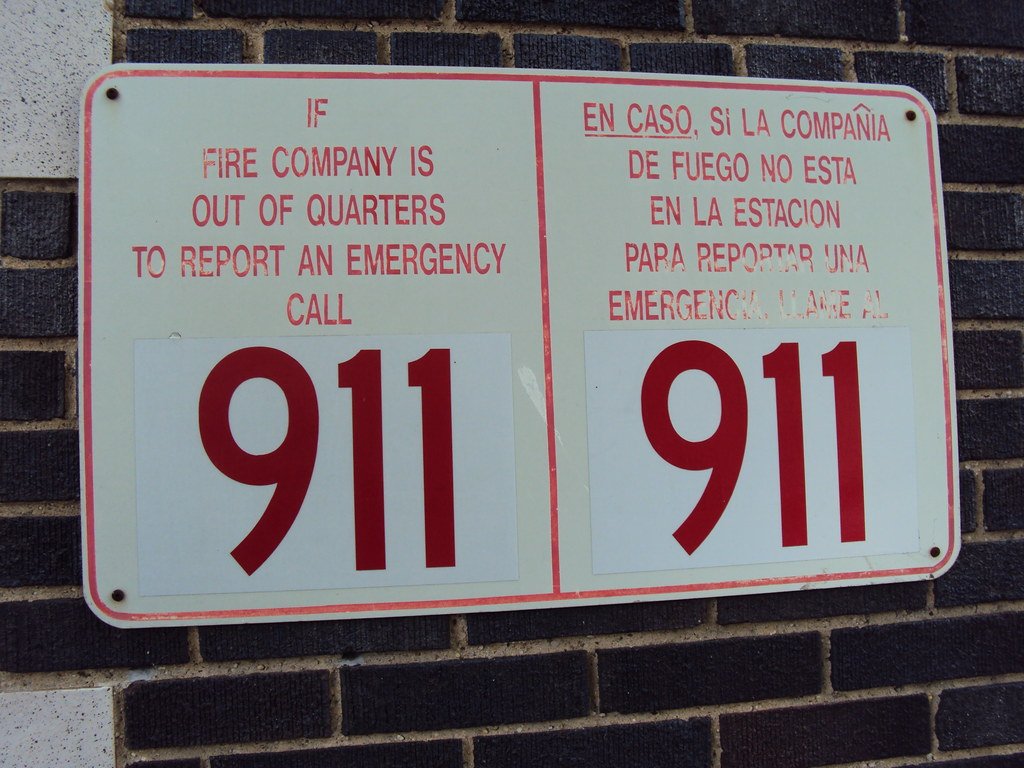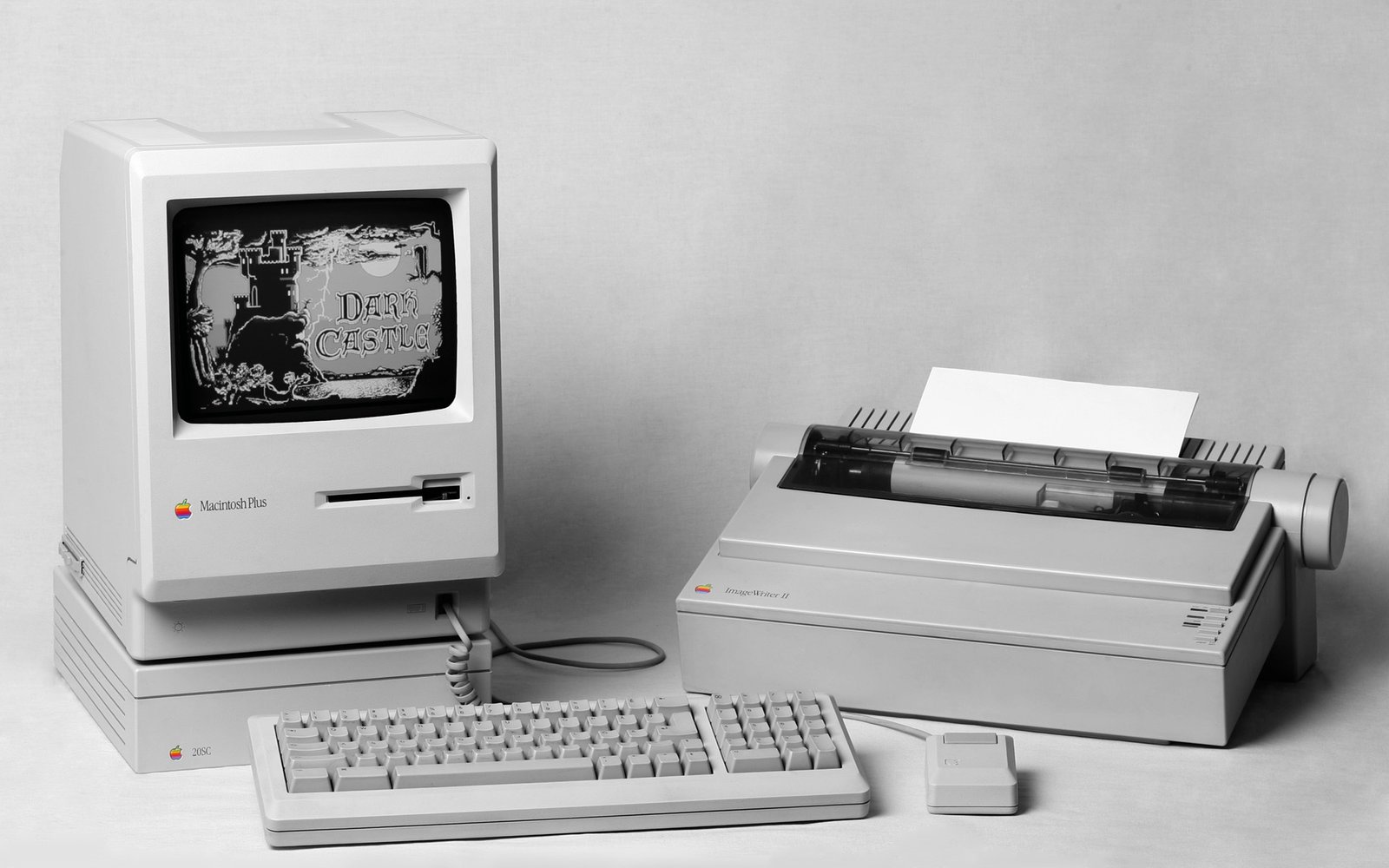An operating system is the foundation for our digital interactions, orchestrating the symphony of hardware and software that powers our computers. This journey through the annals of computer history will unveil the fascinating tale of Operating Systems, exploring their pivotal role in shaping the digital world.
Two standout luminaries in this narrative are MS-DOS and AmigaOS.
MS-DOS, short for Microsoft Disk Operating System, emerged as a dominant force during the nascent days of personal computing. It introduced users to command-line interfaces, where cryptic text commands were the gateway to performing tasks. MS-DOS served as the launchpad for the software revolution, providing the platform for an array of early applications and games that set the stage for the future of computing.
On the other side of the spectrum lies AmigaOS, the operating system that powered the Commodore Amiga series of computers. It arrived on the scene with a flourish, showcasing innovative features like multitasking and a graphical user interface that included overlapping windows, a true novelty at the time. AmigaOS excelled in graphics and multimedia, captivating digital artists, gamers, and musicians with its capabilities.
As we delve deeper into this exploration of Computer Operating Systems, we’ll uncover the historical underpinnings, technological breakthroughs, and enduring legacies that have shaped the modern digital era. Our journey will traverse the simplicity of command lines to the elegance of graphical user interfaces, the evolution of multitasking, and the fusion of technology and artistry.
Table of Contents
What is a computer operating system?
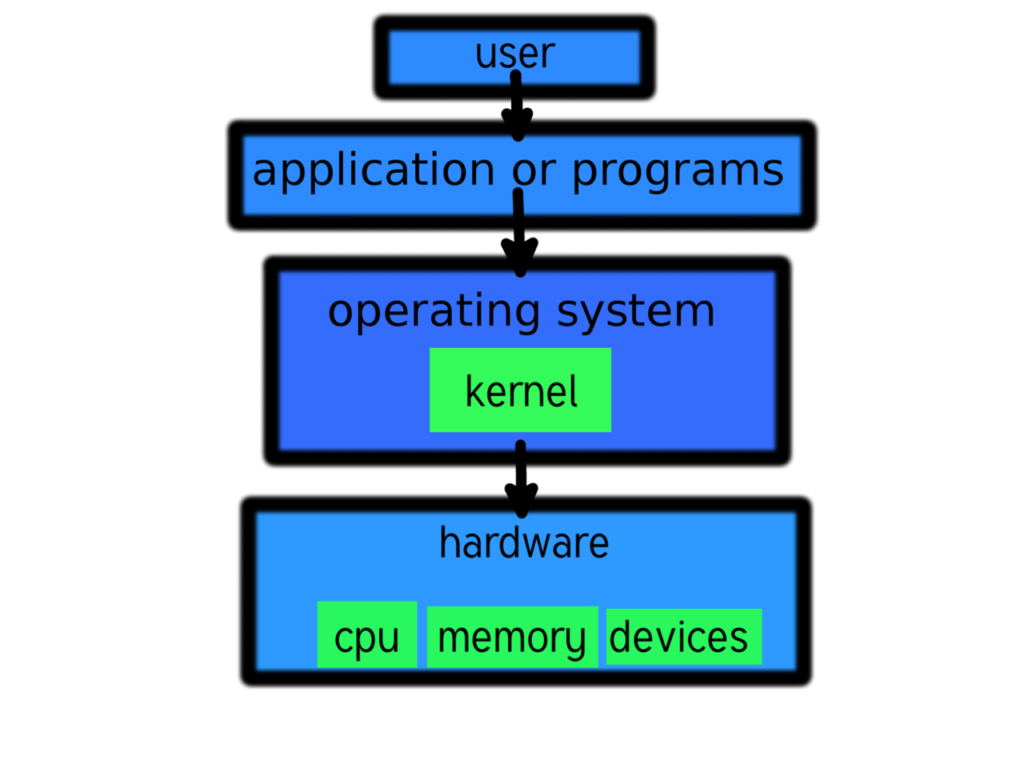
A computer operating system is a fundamental software program that serves as the backbone of a computer, orchestrating and managing its hardware and software resources. It acts as an intermediary between users and the computer’s hardware components, providing a user-friendly interface for interacting with the machine.
Key functions of an operating system include managing file systems, allocating and controlling memory and CPU resources, facilitating communication between hardware devices and software applications, and ensuring system security. Operating systems enable users to run applications, browse the internet, access files, and perform various tasks on their computers.
Furthermore, operating systems support multitasking, allowing multiple programs to run concurrently, and they ensure stable and efficient system operation by resolving conflicts and handling errors. They come in various forms, from Microsoft Windows and macOS for personal computers to Linux for servers and embedded systems. Operating systems are an integral part of modern computing, enabling users to harness the full potential of their hardware while providing a stable and user-friendly computing environment.
What are the 4 types of computer operating systems?
Computer operating systems can be broadly categorized into four main types:
Single-User, Single-Tasking OS
This type allows only one user to use the computer at a time and can handle only one task. Classic examples include early versions of MS-DOS.
Single-User, Multi-Tasking OS
These operating systems, like modern Windows, macOS, and Linux distributions, permit a single user to run multiple tasks or applications simultaneously. They manage resources efficiently, enabling users to switch between applications seamlessly.
Multi-User OS
Multi-user operating systems, such as various UNIX and Linux variants, are designed to support multiple users simultaneously. Users can have their own processes and data, ensuring resource allocation and security for shared systems.
Real-Time OS (RTOS)
RTOS is used in specialized applications with critical response time. These OSs guarantee that tasks are executed within strict timing constraints. Examples include embedded systems in automotive control, robotics, and medical devices.
These categories provide a framework for understanding how different operating systems manage user interactions, task execution, and resource allocation. The choice of operating system depends on the specific requirements and use cases, with each type tailored to different computing needs.
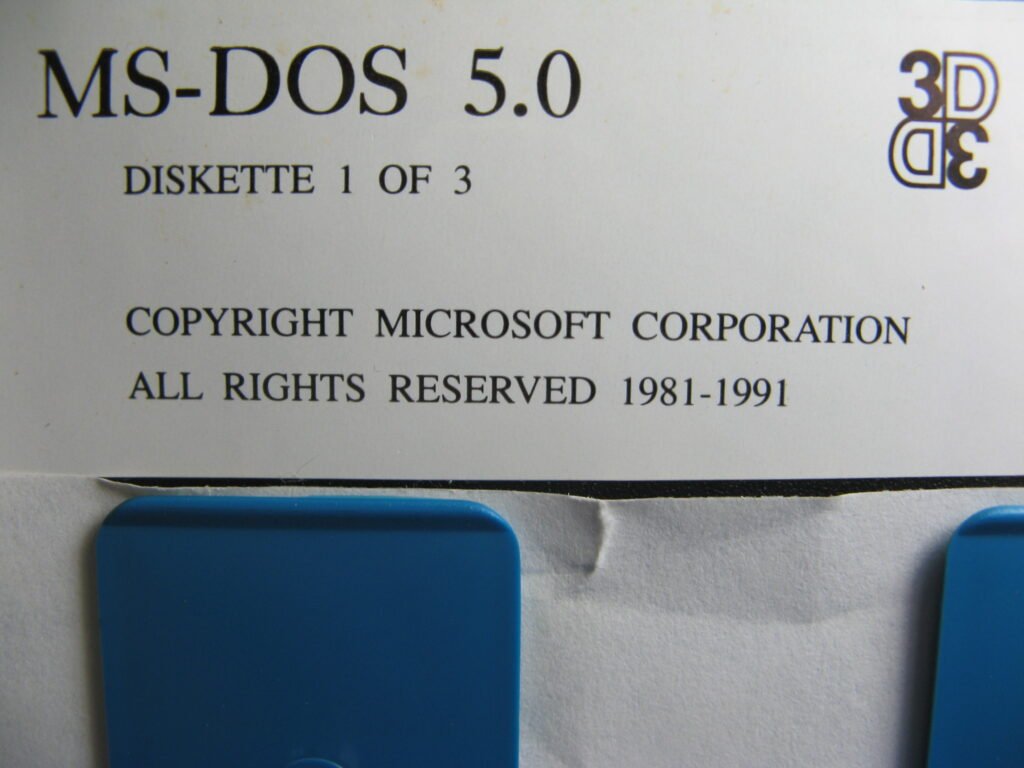
Old-School Computer Operating Systems
Some popular old-school computer operating systems include
MS-DOS (Microsoft Disk Operating System),
MS-DOS, or Microsoft Disk Operating System, a groundbreaking operating system that left an indelible mark on the early computer industry. Introduced in 1981, it offered a command-line interface where users interacted with their computers by typing text-based commands. While it may seem archaic by today’s standards, MS-DOS’s simplicity and efficiency were instrumental in making personal computing accessible to a broader audience.
One of MS-DOS’s most significant contributions was its role as a launchpad for the burgeoning software and gaming industries. Many pioneering software applications and games were initially developed for MS-DOS, creating a rich ecosystem that drew users to IBM-compatible PCs.
Perhaps MS-DOS’s most enduring legacy was its pivotal role in the evolution of the Windows operating system. Windows started as a graphical shell for MS-DOS, eventually culminating in the release of Windows 3.0 in 1990. This marked the beginning of a new era in computing, as Windows gradually displaced MS-DOS as the primary user interface for PCs. Microsoft Windows went on to become the dominant graphical user interface, forever changing the way people interacted with computers and solidifying Microsoft’s position as a tech industry giant.
MS-DOS’s humble beginnings as a command-line interface laid the foundation for the explosive growth of the personal computer industry. Its impact is still felt today, not only in the annals of computer history but also in the continued evolution of modern operating systems.
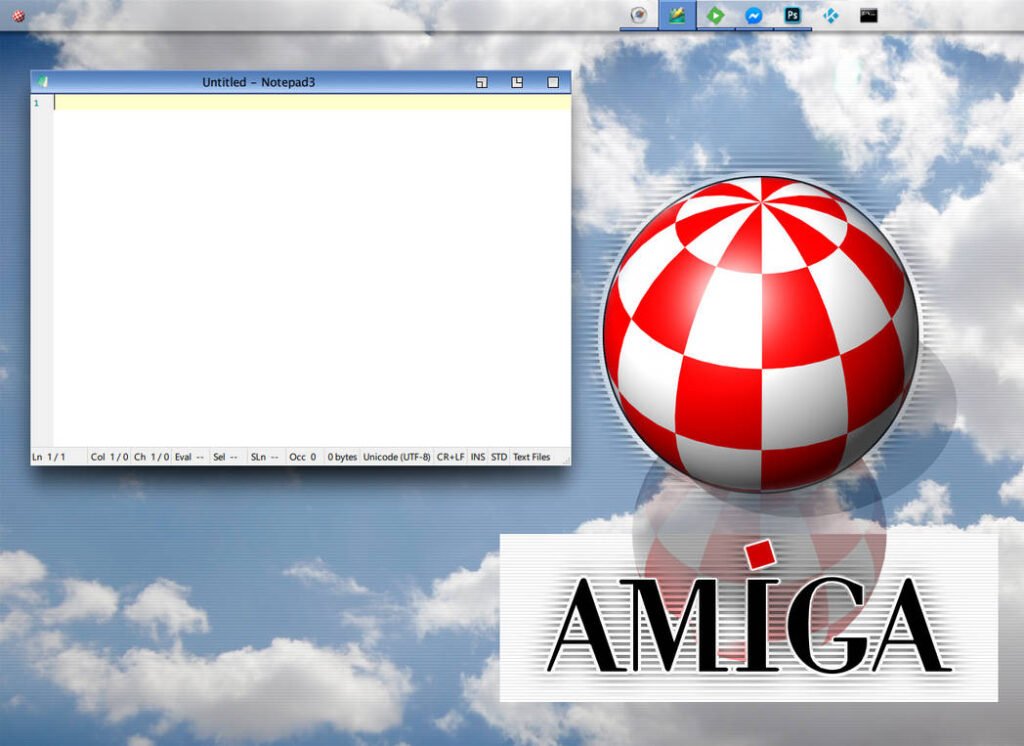
AmigaOS
AmigaOS, the operating system that powered the Commodore Amiga line of computers, was a true trailblazer in the realm of computing during its mid-1980s debut. What set AmigaOS apart and garnered it a dedicated following were its revolutionary features, notably its advanced multimedia capabilities and multitasking functionality.
One of the standout aspects of AmigaOS was its innovative graphical user interface (GUI). Unlike many of its contemporaries, AmigaOS boasted overlapping windows, a feature now commonplace but groundbreaking at the time. This allowed users to work with multiple applications simultaneously, a rarity in the computing landscape of the 1980s. This multitasking prowess gave users an unprecedented level of productivity and convenience.
AmigaOS was a powerhouse in handling graphics and audio. It featured an impressive multimedia subsystem that empowered digital artists, gamers, and musicians alike. The system’s graphical capabilities were especially noteworthy, making it a preferred platform for graphic designers and animators. Additionally, its sound capabilities opened up new possibilities for game developers and musicians, contributing to the creation of iconic games and music on the Amiga platform.
So, AmigaOS was more than just an operating system; it was a creative playground that pushed the boundaries of what personal computers could achieve. Its rich multimedia environment and multitasking prowess left an indelible mark on the history of computing and continue to inspire nostalgia and admiration among enthusiasts to this day.
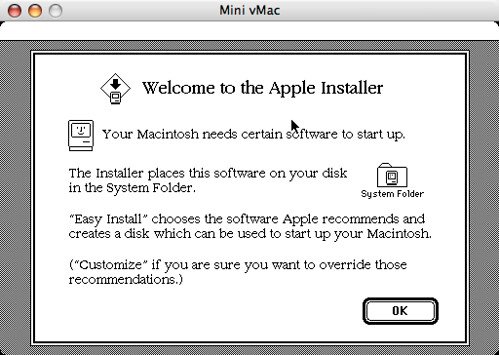
Apple System 7
Apple System 7, unveiled in 1991, marked a momentous milestone in the evolution of the Macintosh operating system. Building upon its predecessors, System 7 introduced several groundbreaking features that transformed the Mac experience.
One of the most prominent additions was color support, which added a vibrant dimension to the Mac’s graphical capabilities. This innovation was visually appealing and vital for creative professionals who relied on color accuracy for tasks like graphic design and desktop publishing.
Furthermore, System 7 enhanced multitasking, allowing users to run multiple applications simultaneously. This improved productivity and efficiency, a crucial aspect of modern computing.
However, what truly defined System 7 was its iconic “Macintosh” look and feel. The user interface underwent a significant overhaul, resulting in a more intuitive and visually pleasing environment. It introduced the Apple Menu, providing easy access to essential functions, and the Control Strip, offering quick access to system settings and tools.
The stability and user-friendly interface of System 7 resonated with Mac users, solidifying Apple’s reputation for delivering exceptional user experiences. System 7’s legacy endures in the DNA of subsequent Mac operating systems, including macOS, showcasing the enduring impact of this pivotal step in Apple’s journey toward becoming a leader in personal computing.
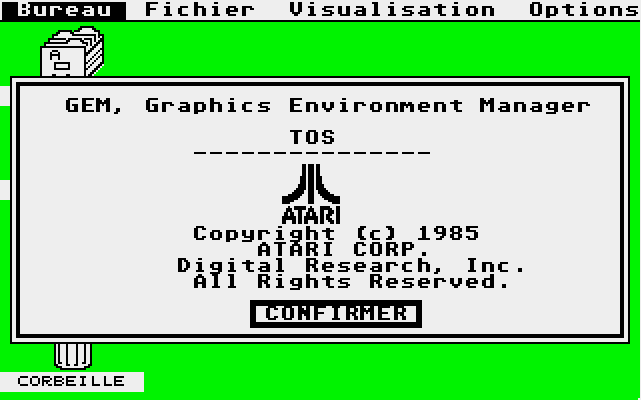
Atari TOS (The Operating System)
Atari TOS, short for “The Operating System,” was the driving force behind the Atari ST series of computers during the late 1980s and early 1990s. It represented a pivotal moment in the history of personal computing, offering users a dynamic blend of features that set it apart in its era.
One of its standout attributes was the introduction of a graphical user interface (GUI) complemented by the Graphics Environment Manager (GEM). This user-friendly GUI allowed users to interact with their computers through intuitive graphical elements, including windows, icons, and menus, a novelty at the time. Atari TOS made the Atari ST series accessible to a wider audience, democratizing the computing world.
However, what truly made Atari TOS a beloved choice was its robust support for MIDI (Musical Instrument Digital Interface). Thanks to TOS’s seamless MIDI integration, musicians and composers found a haven in the Atari ST computers. It became the go-to platform for music production, revolutionizing the industry.
Furthermore, Atari TOS was celebrated for its straightforward design and ease of use. Its simplicity made it approachable for beginners while offering a powerful toolset for advanced users. This combination of user-friendliness and versatility cemented Atari TOS as an iconic operating system of its time, leaving an indelible mark on the history of computing.
CP/M (Control Program for Microcomputers)
CP/M, short for Control Program for Microcomputers, stands as a pioneering figure in the microcomputer revolution of the late 1970s and early 1980s. Developed by Gary Kildall, this operating system laid the foundational concepts for many subsequent computing innovations. CP/M was renowned for its simplicity and versatility.
One of its most influential contributions was its standardization of file and disk formats. This standardization allowed software developers to create applications that could run on a wide range of hardware platforms without modification, thus promoting software portability—an essential concept in modern computing.
CP/M’s command-line interface, while rudimentary by today’s standards, was a precursor to the text-based interfaces that followed. Users interacted with the system by entering text commands, a methodology that persisted well into the era of MS-DOS and beyond.
Moreover, CP/M’s adaptability to various hardware configurations made it the go-to choice for early microcomputer systems, contributing significantly to the proliferation of personal computing during its formative years.
In essence, CP/M not only played a pivotal role in establishing early microcomputing standards but also paved the way for future operating systems, leaving an indelible mark on the history of computing. Its legacy lives on in the principles it introduced and the path it helped forge for subsequent generations of operating systems.
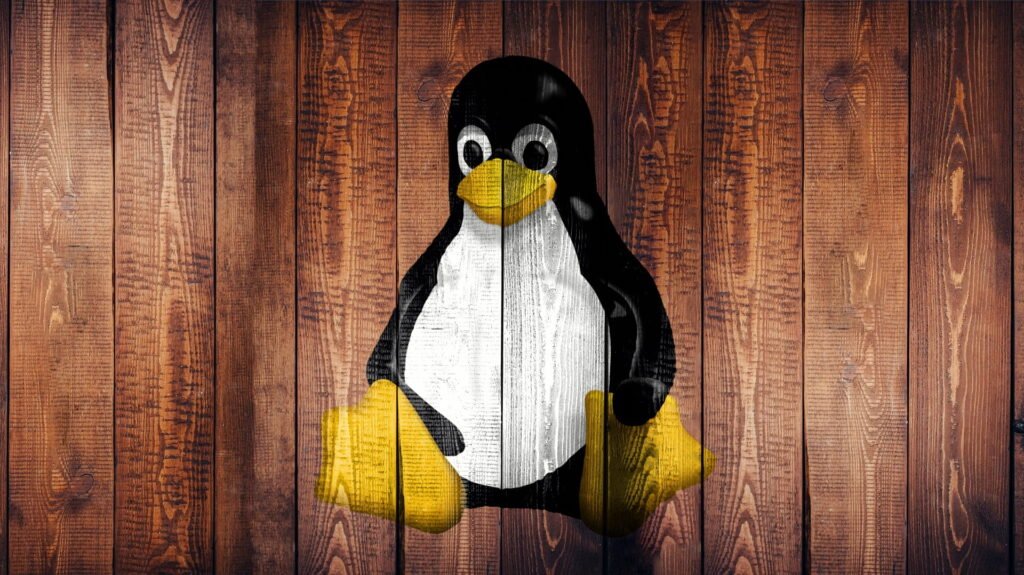
UNIX
UNIX, in contrast to the previously mentioned operating systems, stands as a unique and influential family of operating systems with a storied legacy dating back to the late 1960s. Renowned for its exceptional robustness, security features, and multitasking capabilities, UNIX has left an indelible mark on the computing world.
One of UNIX’s most enduring contributions is its profound influence on developing other operating systems. It was a blueprint for creating Linux, an open-source UNIX-like system, and macOS, the operating system powering Apple’s Mac computers. This lineage has ensured that UNIX principles and design philosophies permeate modern computing environments.
UNIX’s enduring popularity can be attributed to its modular architecture and steadfast commitment to the command-line interface (CLI). This combination has made it an indispensable tool for system administrators and developers. The CLI allows fine-grained control over system functions, while UNIX’s modular design fosters scalability and customization.
In contemporary computing, UNIX remains a cornerstone, particularly in server environments where reliability, security, and flexibility are paramount. Its legacy continues to shape how we interact with and manage computer systems, underlining its enduring relevance and importance in the ever-evolving world of technology.
Operating systems are the backbone of modern computing, each with its distinctive features and historical significance. Windows, known for its user-friendly interface, revolutionized personal computing, while Mac OS prioritized sleek design and multimedia capabilities. Linux, an open-source OS, empowers tech enthusiasts with customization and control.
DOS, a precursor to Windows, represents the early days of PC computing, characterized by command-line interactions. With its advanced multimedia capabilities, the AmigaOS left a mark on gaming and creative industries. Older systems like the Commodore 64 and Atari ST invoke nostalgia for the era of 8-bit computing with their pixelated graphics and chiptune soundtracks.
These operating systems shaped the evolution of technology and created lasting memories for users. Nostalgia for one’s first computer or OS is a testament to these platforms’ enduring impact on our lives, making them an integral part of our personal computing history.