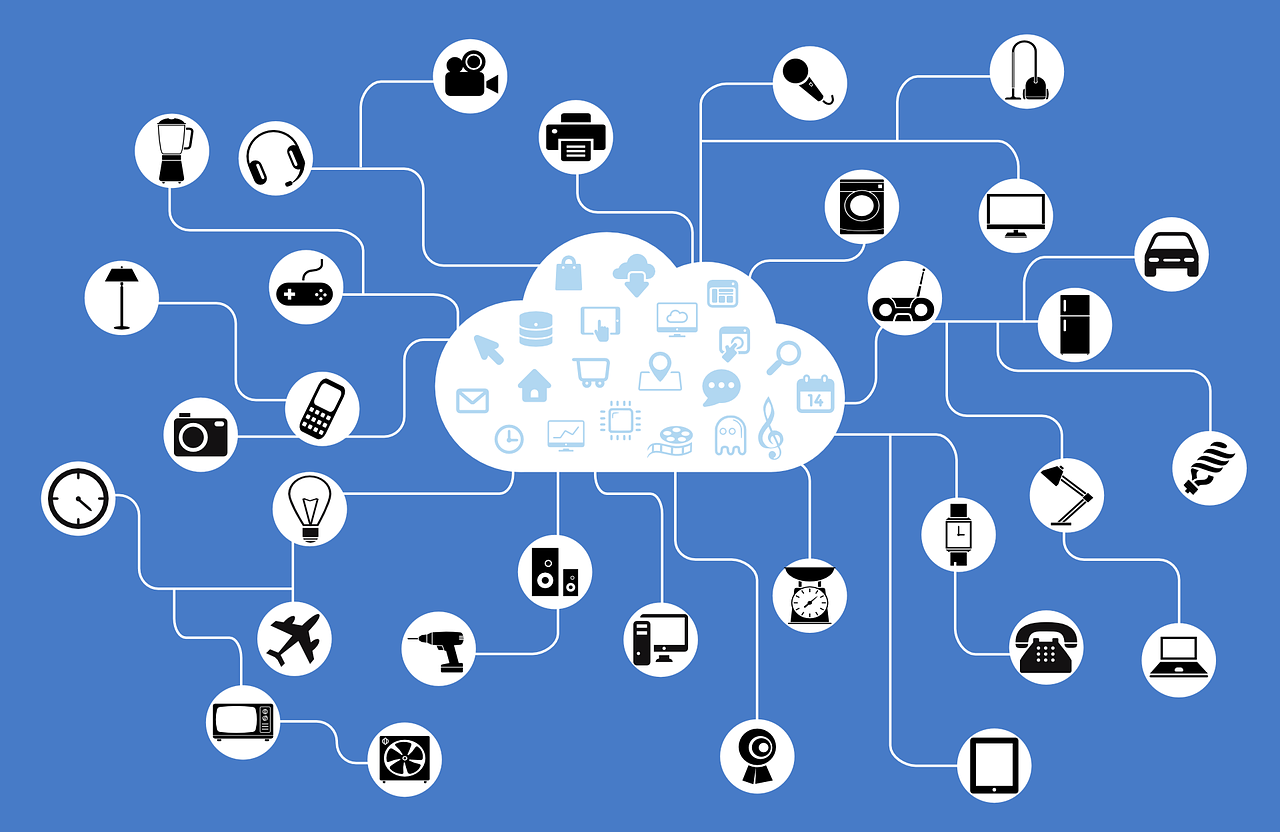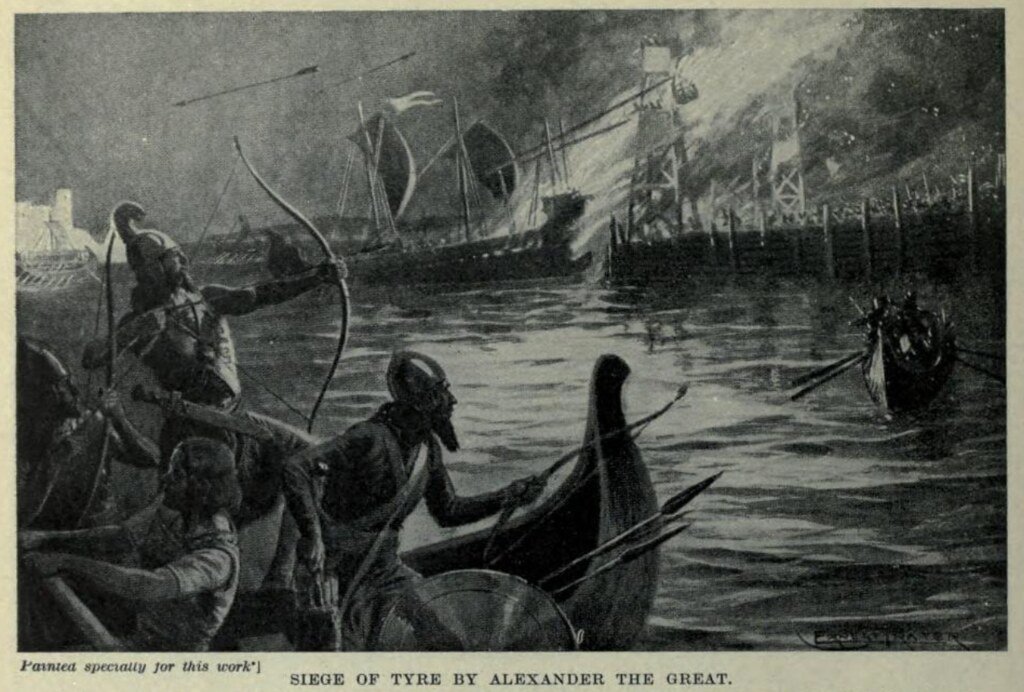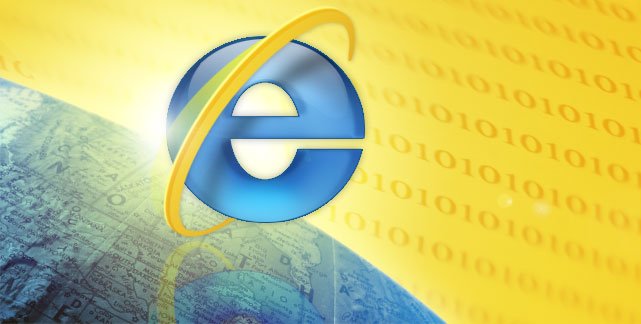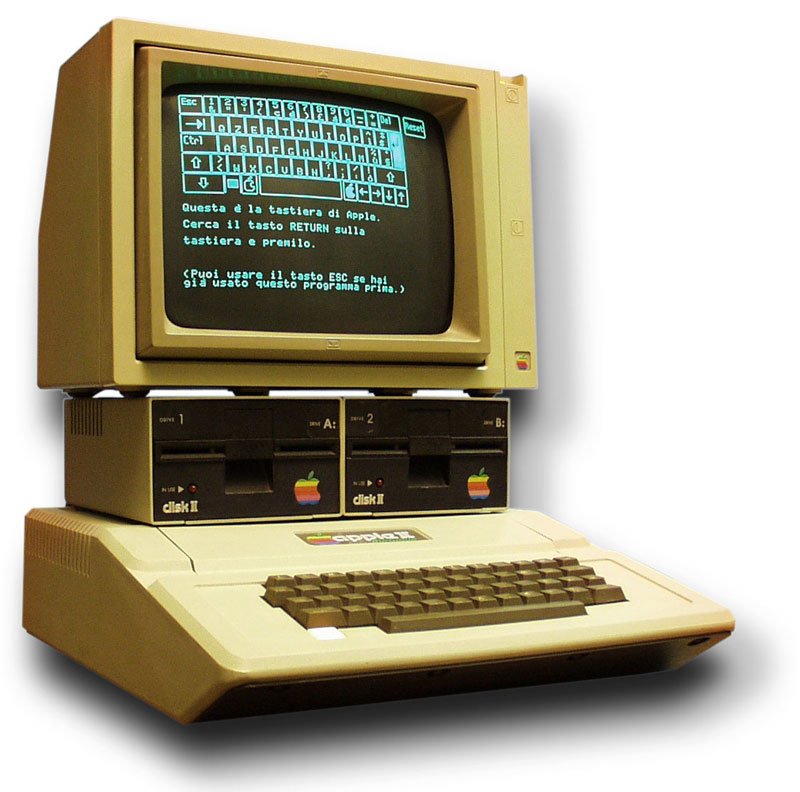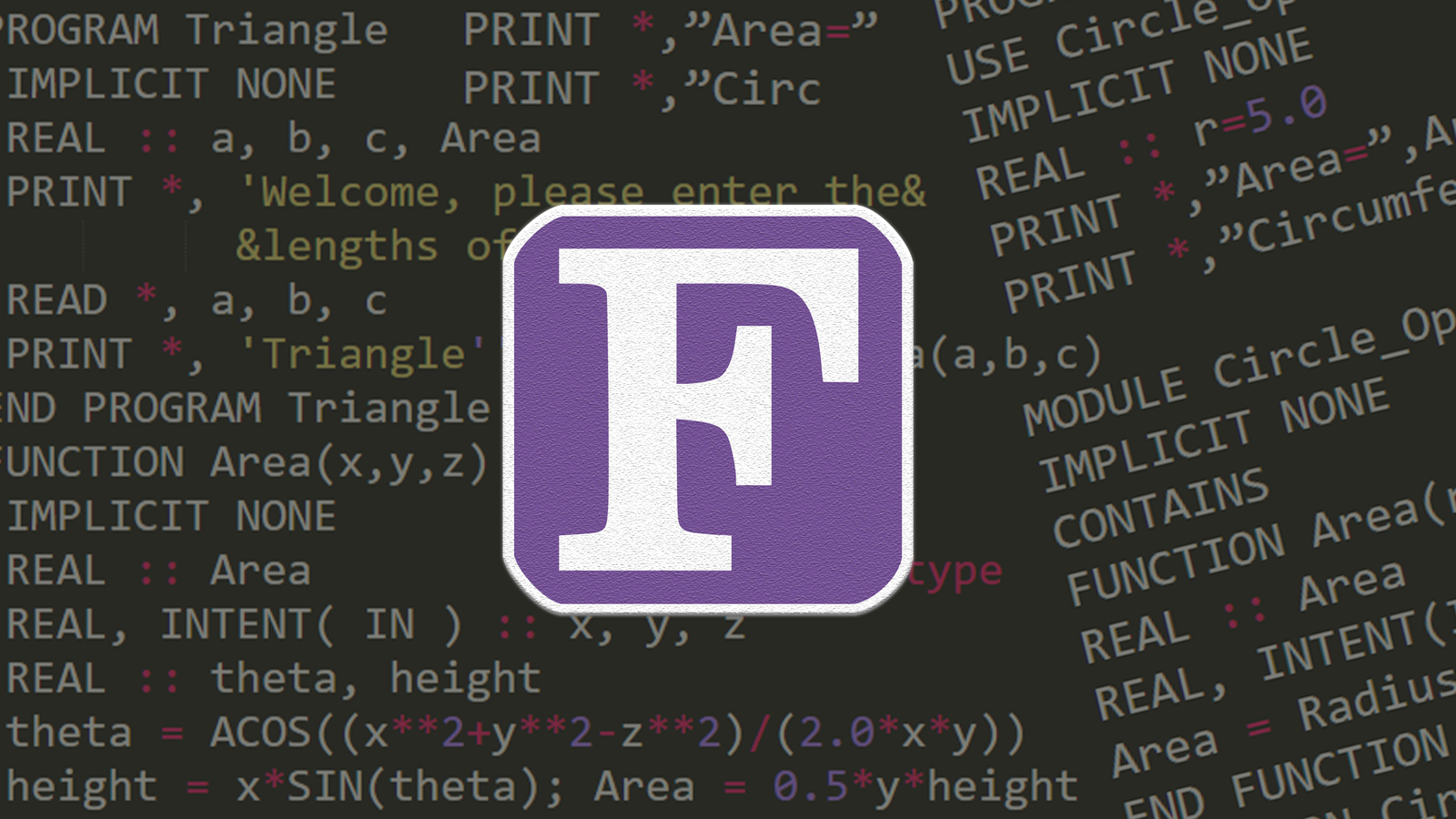In the ever-evolving landscape of operating systems, one name stands out as a nostalgic beacon of the past – Windows 3.11. While modern users are accustomed to sleek interfaces and powerful functionalities, taking a trip down memory lane to explore the roots of personal computing is a worthwhile journey. In this blog, we will delve into the intricacies of Windows 3.11, exploring its historical significance, features, and enduring impact on the evolution of Microsoft’s operating systems.
Table of Contents
Before we embark on our exploration, let’s delve into some essential questions about Windows 3.11:
Is Windows 3.11 an operating system?
Yes, Windows 3.11 is considered an operating system. Released in 1993, it marked a pivotal moment in Microsoft’s OS history. As the final version of the Windows 3.x series, it featured an enhanced graphical user interface (GUI), multimedia capabilities, and networking advancements. While it may be perceived as outdated by contemporary standards, Windows 3.11 played a crucial role in shaping the trajectory of personal computing. It was a transitional phase towards more user-friendly interfaces, setting the stage for subsequent Windows versions that continue to dominate the operating system landscape.
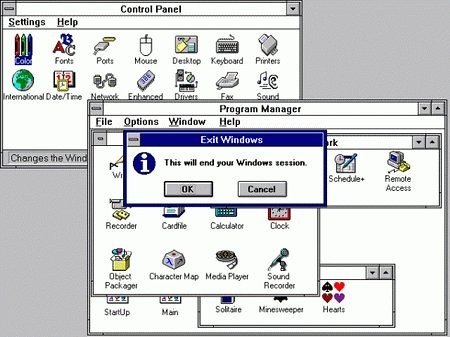
How much RAM can Windows 3.11 support?
Windows 3.11, a pioneering operating system of the early ’90s, had modest RAM requirements compared to contemporary systems. It could effectively operate with as little as 1 MB of RAM, making it compatible with the hardware constraints of its era. While it could technically support up to 4 GB of RAM, practical considerations, including the limitations of 16-bit architecture, meant that the system often performed optimally with 4 MB to 8 MB of RAM. This lean RAM footprint was a testament to the efficiency of Windows 3.11, catering to the computing landscape of its time.
Is Windows 3.1 still being used?
No, Windows 3.1 is no longer in active use. Microsoft terminated support for Windows 3.1 and Windows for Workgroups on December 31, 2001, with the embedded version of Windows for Workgroups 3.11 retired on November 1, 2008. These vintage operating systems were succeeded by Windows NT 3.1 in 1993 and Windows 95 in 1995, rendering Windows 3.1 obsolete in the rapidly evolving landscape of operating systems. While it holds historical significance, contemporary computing has long moved beyond the functionalities and capabilities of Windows 3.1.
With these queries addressed, let’s now venture deeper into the blog, navigating through the historical tapestry of Windows 3.11 and understanding its lasting influence on the landscape of personal computing.
The Genesis of Windows 3.11
Windows 3.11, released in 1993, stands as a significant milestone in the evolution of Microsoft’s operating systems. Positioned as the final iteration in the Windows 3.x series, it succeeded Windows 3.0 and Windows 3.1. To fully comprehend the impact and relevance of Windows 3.11, it is imperative to delve into the historical and developmental context of its creation. This involves an exploration of the technological landscape and market dynamics that characterised the early ’90s.
Technological Advancements of the Era
The release of Windows 3.11 in 1993 unfolded against the backdrop of significant technological advancements in the computing industry. The early ’90s marked a transformative period, characterised by a burgeoning interest in personal computing and the widespread adoption of graphical user interfaces (GUIs). These technological shifts played a pivotal role in shaping the development and success of Windows 3.11.
Graphical User Interfaces (GUIs) Revolution
Windows 3.11 was part of a wave of operating systems embracing graphical user interfaces. GUIs represented a departure from the command-line interfaces that characterised earlier computing environments. This shift was not only aesthetically pleasing but also made computers more accessible to a broader audience. Users could now interact with their computers by clicking icons and navigating through visually intuitive menus, a departure from the text-based commands of the past.
The rise of GUIs was fueled by the success of Apple’s Macintosh operating system and the increasing demand for user-friendly computing experiences. Microsoft recognised this trend and sought to capitalise on it with the Windows series.
Multimedia Capabilities
Windows 3.11 introduced improved multimedia capabilities, reflecting the growing importance of multimedia applications in the computing landscape. This version supported multimedia features like improved audio and video capabilities, paving the way for a more immersive computing experience. As a result, users could engage with multimedia content, such as games and educational software, with greater ease and sophistication.
The incorporation of multimedia features was a strategic move by Microsoft to align Windows with the evolving needs of both home and business users, highlighting the company’s commitment to staying at the forefront of technological innovation.
Networking Enhancements
Another notable aspect of Windows 3.11 was its enhanced networking capabilities. The early ’90s witnessed a surge in the adoption of computer networks, both in homes and businesses. Windows 3.11 responded to this trend by introducing improvements in networking protocols and support, making it easier for users to connect their computers and share resources.
This networking prowess positioned Windows 3.11 as a suitable choice for businesses looking to deploy networked computing solutions. The operating system laid the groundwork for Microsoft’s future dominance in the business computing arena, where networking capabilities were increasingly crucial.
32-Bit File Access
Windows 3.11 also introduced 32-bit file access, a feature that enhanced the efficiency and performance of file operations. This improvement was a significant step forward in handling larger amounts of data, contributing to the overall responsiveness and reliability of the operating system. The move towards 32-bit architecture reflected the industry’s recognition of the need for more robust and scalable computing environments.
Features That Defined Windows 3.11

Before delving into the transformative features of Windows 3.11, it’s crucial to recognise that its release in 1993 marked a pivotal moment in Microsoft’s operating system evolution. As the last iteration in the Windows 3.x series, Windows 3.11 showcased a strategic response to the technological dynamics of its era.
Enhanced GUI and Program Manager
Windows 3.11 revolutionised the user interface with a redesigned Graphical User Interface (GUI) and an upgraded Program Manager. The GUI, characterised by resizable and overlapping windows, presented users with a visually intuitive environment. The revamped Program Manager allowed for efficient organisation and management of applications, files, and system settings.
The enhanced GUI and Program Manager transformed the user experience by providing a more user-friendly and aesthetically pleasing interface. Users could now navigate seamlessly between applications, multitask with greater ease, and personalise their desktop environment. The introduction of these elements in Windows 3.11 set a precedent for the evolving design philosophy of Microsoft’s operating systems, shaping the Graphical User Interface (GUI) landscape for subsequent Windows versions.
Multimedia Capabilities
Windows 3.11 played a pioneering role in integrating multimedia capabilities into the operating system. It offered support for sound cards and multimedia applications, marking a significant departure from earlier versions that primarily focused on text-based interactions. This integration laid the foundation for the multimedia-rich computing experiences we enjoy today.
The inclusion of multimedia features in Windows 3.11 not only catered to the entertainment sector but also opened new possibilities for educational and business applications. Users could engage with audio and video content, paving the way for the development of multimedia software and content creation tools. The emphasis on multimedia capabilities in Windows 3.11 showcased Microsoft’s commitment to meeting the diverse needs of users and anticipating the growing importance of multimedia in computing.
Networking Capabilities
Windows for Workgroups 3.11, a variant of Windows 3.11, introduced substantial enhancements in networking capabilities. This variant was specifically designed to address the networking needs of both business and personal computing. The networking features facilitated seamless communication and resource sharing among connected computers.
The significance of these networking capabilities extended beyond essential file sharing. Windows for Workgroups 3.11 supported protocols such as NetBEUI and IPX/SPX, making it well-suited for business environments embracing local area networks (LANs). This move strategically positioned Microsoft to cater to the increasing demand for networked computing solutions, setting the stage for its future dominance in the business computing sector.
The Enduring Legacy
Windows 3.11, though originating in a bygone era, boasts an enduring legacy that has transcended its temporal boundaries, shaping both the technical landscape and cultural perceptions of computing.
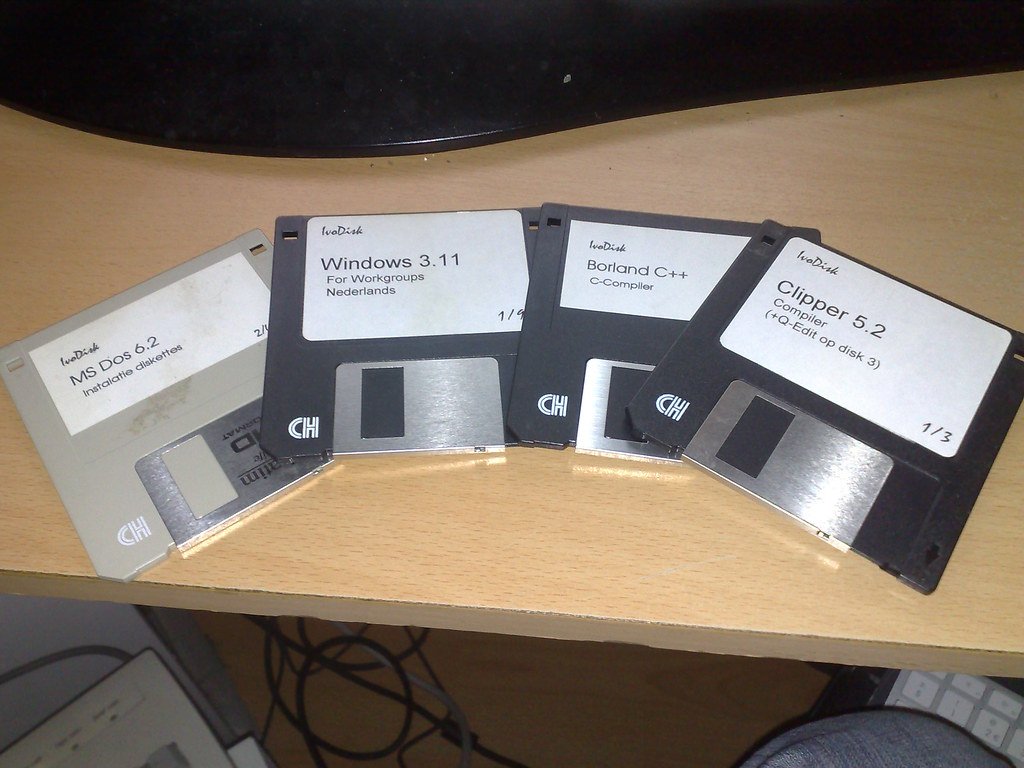
Influence on Subsequent Windows Versions
While Windows 3.11 may seem old-fashioned in the fast-paced world of modern computing, its enduring legacy is deeply embedded in the architecture and design principles of contemporary Windows operating systems. The innovations introduced in Windows 3.11, such as the enhanced Graphical User Interface (GUI), Program Manager, multimedia capabilities, and networking functionalities, laid the groundwork for subsequent Windows versions.
The resizable and overlapping windows, refined interface elements, and the emphasis on user-friendly interactions in Windows 3.11 set a precedent for the design philosophy that Microsoft continued to build upon. Concepts introduced in this version, such as multitasking, personalised desktop environments, and improved file management, became integral to the user experience in later Windows iterations. The enduring influence of Windows 3.11 can be seen in the seamless integration of graphical elements, intuitive navigation, and the overall user-centric approach that characterises modern Windows operating systems.
Cultural Impact
Beyond its technical contributions, Windows 3.11 made an indelible mark on popular culture. As a pivotal moment in the evolution of personal computing, Windows 3.11 played a role in bringing computers into the mainstream consciousness. The widespread adoption of graphical interfaces and the user-friendly features introduced in Windows 3.11 contributed to making computers more accessible to a broader audience.
The graphical appeal of Windows 3.11, coupled with its multimedia capabilities, influenced how people perceived and interacted with technology. The rise of Windows 3.11 coincided with the emergence of personal computing as a cultural phenomenon, influencing depictions of technology in movies, television, and advertisements. The iconic Windows logo, associated with the operating system, became a symbol of the digital age.
Navigating Windows 3.11 in the 21st Century
Embarking on a journey through computing history, the exploration of Windows 3.11 in the 21st century unveils avenues that bridge nostalgia with technological innovation. Beyond mere reminiscence, enthusiasts find ways to immerse themselves in the charm of Windows 3.11, utilising modern tools to resurrect this classic operating system.
Emulation and Virtualization
For enthusiasts and historians, the allure of Windows 3.11 extends into the 21st century through the avenues of emulation and virtualisation. The ability to run Windows 3.11 on modern hardware is a testament to its enduring charm and the commitment of technology enthusiasts to preserve computing history. Through emulation tools and virtual machines, individuals can recreate the computing environment of the early ’90s, experiencing firsthand the interface, applications, and limitations that defined Windows 3.11.
Emulation allows users to run Windows 3.11 on contemporary systems without the need for dedicated hardware from the early ’90s. Virtualisation platforms provide a controlled environment, enabling seamless integration of Windows 3.11 alongside modern applications. This not only satisfies nostalgic cravings but also facilitates educational exploration, allowing users to understand the technological landscape of the past.
By embracing emulation and virtualisation, users can delve into the user interface, multimedia capabilities, and networking functionalities of Windows 3.11 and gain a deeper appreciation for the operating system that played a crucial role in shaping the trajectory of personal computing.
Learning from the Past
Celebrating the nostalgia associated with Windows 3.11 goes beyond mere reminiscence; it offers valuable lessons for contemporary operating system development. Specific design principles and user-centric approaches that were integral to Windows 3.11’s success can still inform the evolution of modern operating systems.
The simplicity and intuitiveness of Windows 3.11’s GUI, coupled with the emphasis on user-friendly interactions, provide a timeless reminder that effective design stands the test of time. As developers and designers navigate the complexities of modern computing, reflecting on the straightforward and ergonomic elements of Windows 3.11 can inspire a return to fundamentals.
Windows 3.11 transcends its humble beginnings, leaving an indelible mark on the evolution of personal computing. Tech enthusiasts, both seasoned professionals and curious newcomers, can gain valuable insights by exploring the roots of operating systems. This blog has unveiled the historical context, features, and enduring impact of Windows 3.11, providing a glimpse into its lasting significance. As we navigate the expansive landscape of 21st-century operating systems, let’s not forget the influential role played by this iconic software, a cornerstone that continues to shape our digital experiences. Explore more about Windows 3.11 and its lasting legacy in the ever-evolving world of technology.