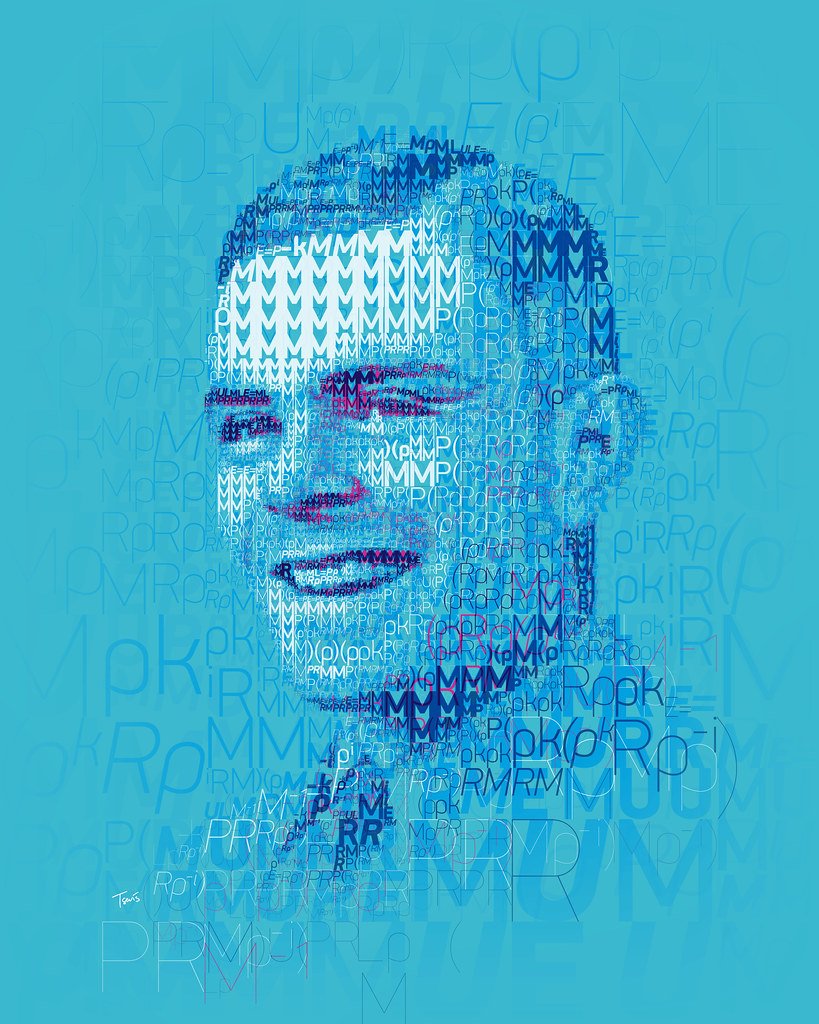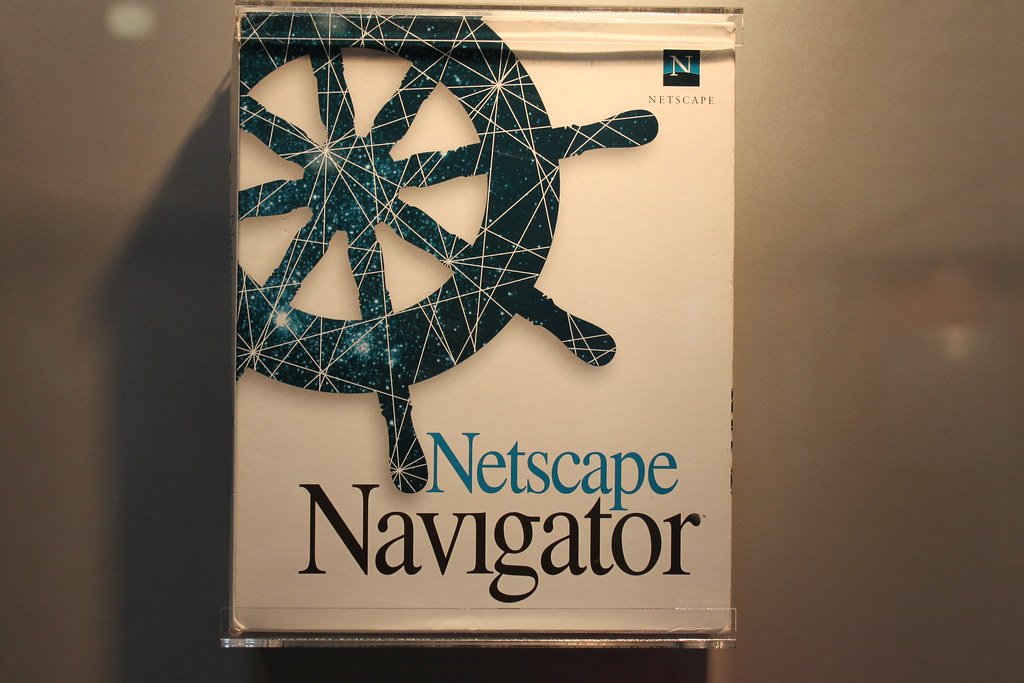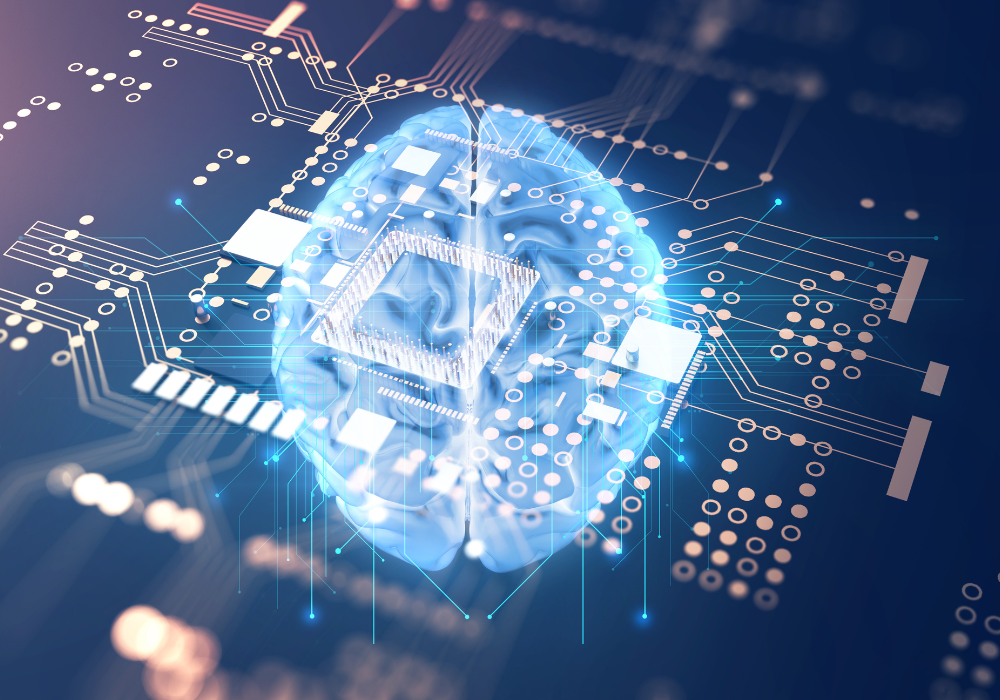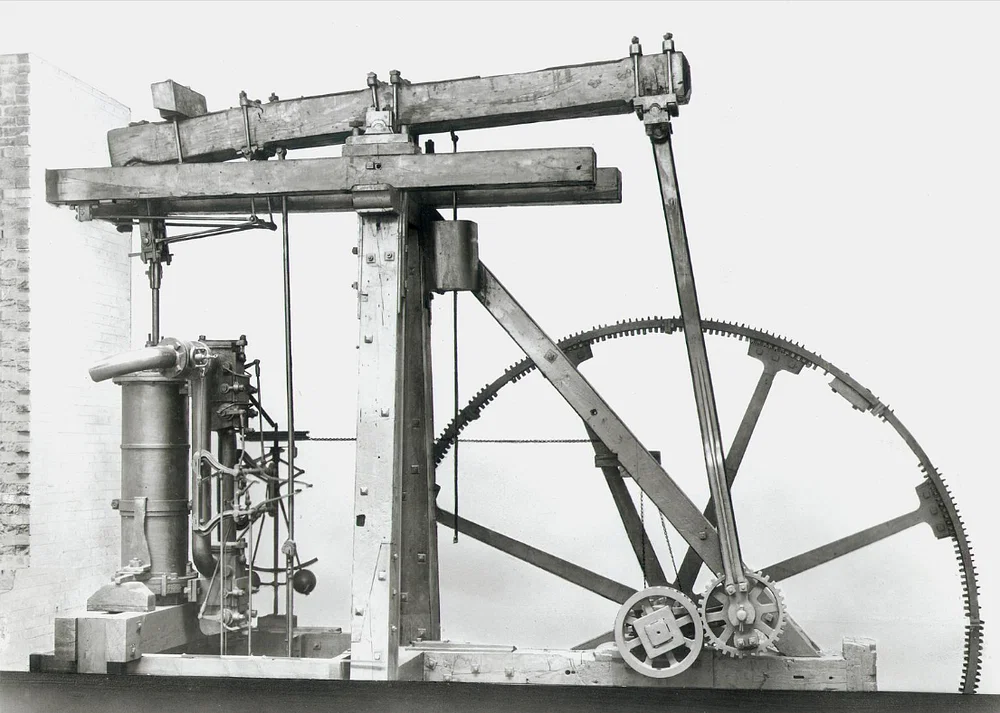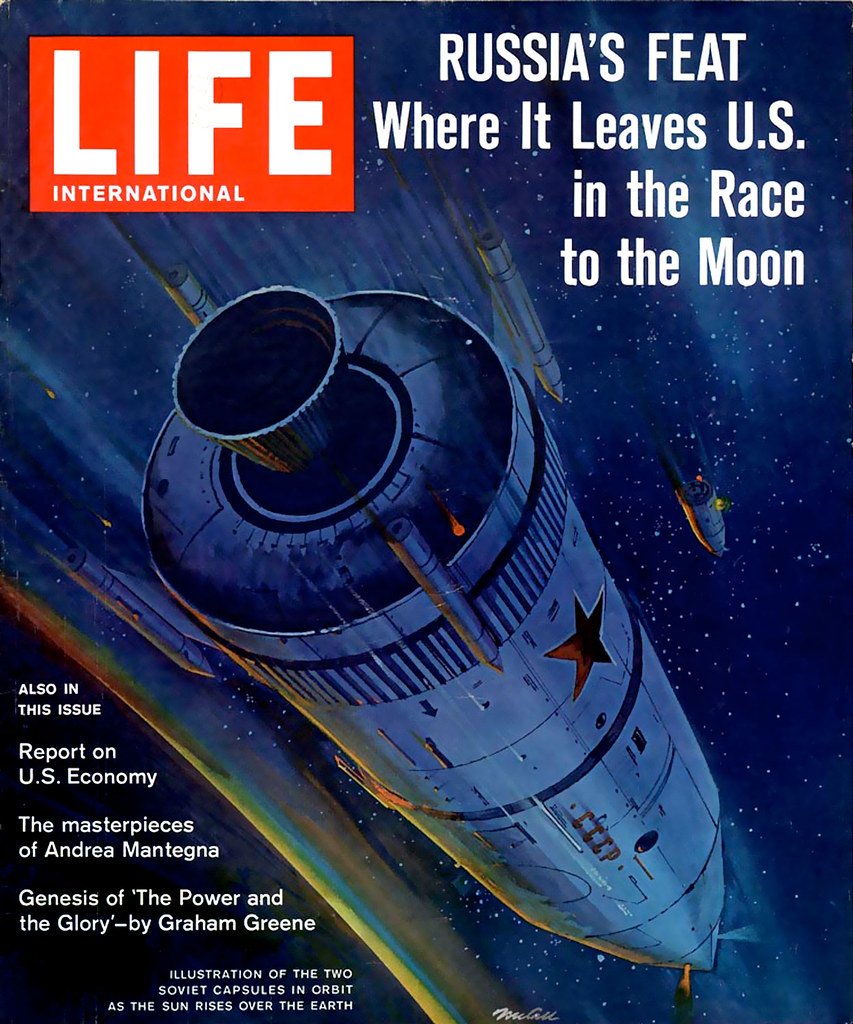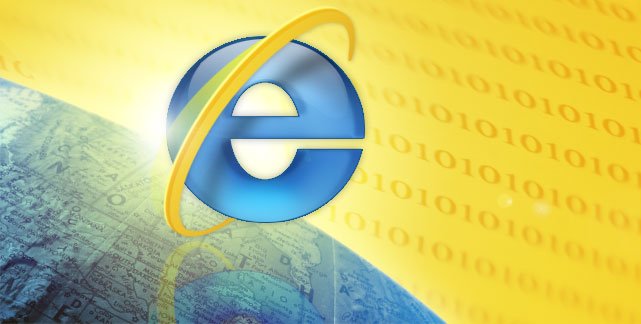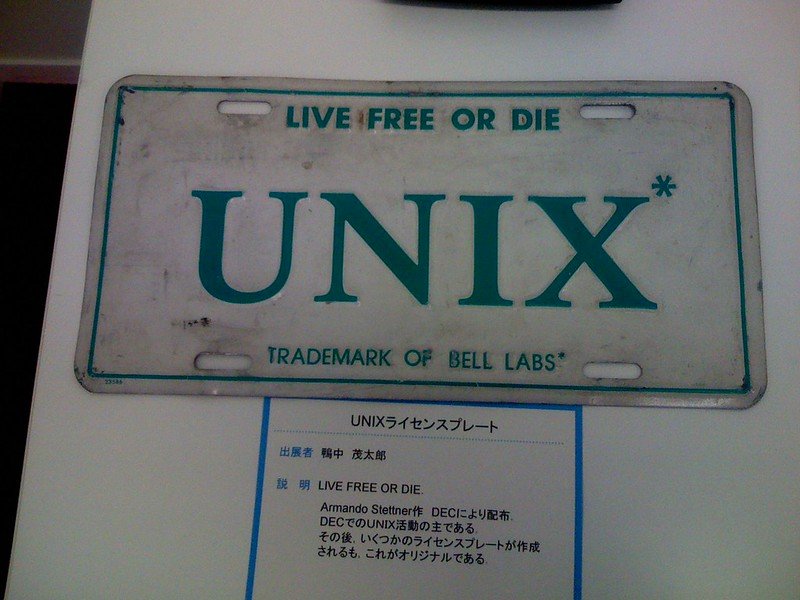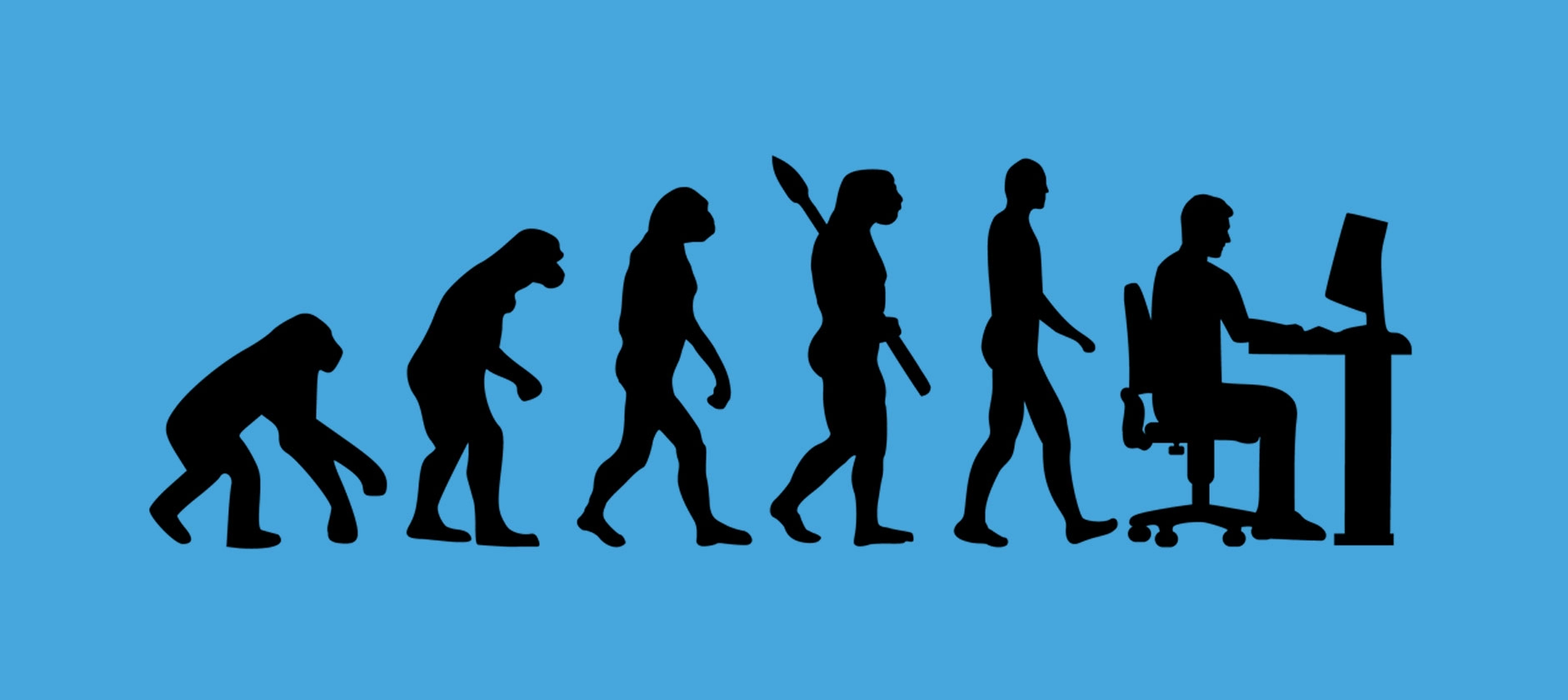Welcome to a captivating exploration of the Internet’s evolution through the lens of a groundbreaking web browser: Internet Explorer. As an integral player in the digital realm, Internet Explorer has significantly shaped how we navigate the vast landscape of the World Wide Web. Delving into the history of Internet Explorer unveils a remarkable journey that mirrors the dynamic growth of the Internet itself.
In the ever-evolving realm of technology, web browsers are the gateways to our online experiences. With its pioneering role, Internet Explorer has etched its name in the annals of digital innovation. From its inception as a rudimentary tool to its status as a dominant force on the browser scene, this exploration promises to unearth the pivotal moments that defined the course of the Internet’s narrative.
Embarking on the history of Internet Explorer, we trace its trajectory from the early stages of the Internet, where it was instrumental in shaping user interactions with the web. We delve into its transformation from a basic web browser to a sophisticated platform adapted to changing times and technologies. Join us on this illuminating expedition through the entwined histories of Internet Explorer and the Internet itself – a journey that encapsulates our digital lives’ past, present, and future.
Table of Contents
Is Internet Explorer still available?
No, Internet Explorer is no longer available. Microsoft officially ended support for Internet Explorer on June 15, 2022. The browser was replaced by Microsoft Edge, which offers improved security, performance, and compatibility with modern web standards. This decision was made due to Internet Explorer’s diminishing popularity and the emergence of more advanced and user-friendly browsers like Google Chrome, Mozilla Firefox, and Microsoft Edge. Users are strongly encouraged to switch to Microsoft Edge for a more secure and enhanced browsing experience. It’s important to note that Internet Explorer may still be used in some scenarios. Still, it is not recommended for general browsing due to potential security vulnerabilities and lack of ongoing updates.

Who launched Internet Explorer?
Internet Explorer was launched by Microsoft, a multinational technology company founded by Bill Gates and Paul Allen. The first version, Internet Explorer 1, made its debut in 1995. It was initially released as part of the Microsoft Plus! add-on package for Windows 95. Over the years, Microsoft’s software development teams developed and released subsequent versions of Internet Explorer.
As the web browser landscape evolved, Internet Explorer became one of the most widely used browsers during the late 1990s and early 2000s. Its integration with Microsoft’s Windows operating system and its gradual inclusion of new features contributed to its popularity. However, over time, other browsers emerged with better performance and more modern features, leading to a decline in Internet Explorer’s dominance. This eventually led Microsoft to transition to its new browser, Microsoft Edge, as the successor to Internet Explorer.
Here’s a complete history of Internet Explorer:
1. Internet Explorer 1 (1995)
Internet Explorer 1 debuted as part of the Microsoft Plus! add-on package designed for Windows 95 users. Serving as the inaugural version, it began Microsoft’s venture into web browsing. Released in the mid-1990s, Internet Explorer 1 paved the way for users to explore the nascent world of the Internet through a Windows-based platform. This milestone laid the foundation for the evolution of web browsing, ultimately shaping the digital landscape we know today.
- The year was 1995, this modest iteration first graced the digital stage, characterized by its unassuming Windows 3.1-style interface.
- Despite its unpretentious appearance, Internet Explorer 1 brought essential functionalities, including navigation tools, bookmarking features, and rudimentary HTML rendering capabilities.
- However, the browser’s early entrance did not result in widespread adoption, potentially due to the limited scope of its feature set and the relatively fledgling nature of web browsers during that era.
- This initial release, although not widely embraced, marked a significant inaugural step in the voyage of Internet Explorer. It paved the way for subsequent versions to evolve, ultimately transforming into the iconic web browsing platform that would make an indelible impact on the digital panorama.
2. Internet Explorer 2 (1995):
Internet Explorer 2 is a pivotal milestone in web browsing history, seamlessly integrated into the Windows 95 operating system. This integration marked a significant shift, enabling millions to access the emerging world of the internet effortlessly. Released in 1995, IE 2’s inclusion with Windows 95 allowed users to explore the web without downloading a separate browser. This move laid the foundation for the browser’s future dominance and set the stage for the browser wars of the late 1990s. Internet Explorer 2’s integration facilitated widespread internet adoption, shaping the digital landscape as we know it today.
- This strategic integration granted users effortless access to the online world, establishing Internet Explorer 2 as a convenient gateway for numerous individuals.
- With its innovative attributes, this version of Internet Explorer played a transformative role in shaping the landscape of browsing technology.
- Notably, it introduced robust support for SSL encryption and cookies, effectively enhancing online security and safeguarding user privacy during internet interactions.
- Additionally, Internet Explorer 2 revolutionized HTML rendering capabilities, resulting in a more captivating and interactive web experience for users.
- Including features like the ability to print web pages further expanded the browser’s functionality and utility.
- Leveraging its inclusion within Windows 95, Internet Explorer 2 gained widespread popularity, benefiting from extensive exposure to a diverse user base.
- The strategic bundling approach ensured the rapid adoption of the browser, serving as a foundation for its ongoing evolution.
- Internet Explorer 2’s innovative features and seamless integration played a pivotal role in shaping the trajectory of web browsing, leaving an indelible mark on the digital landscape.
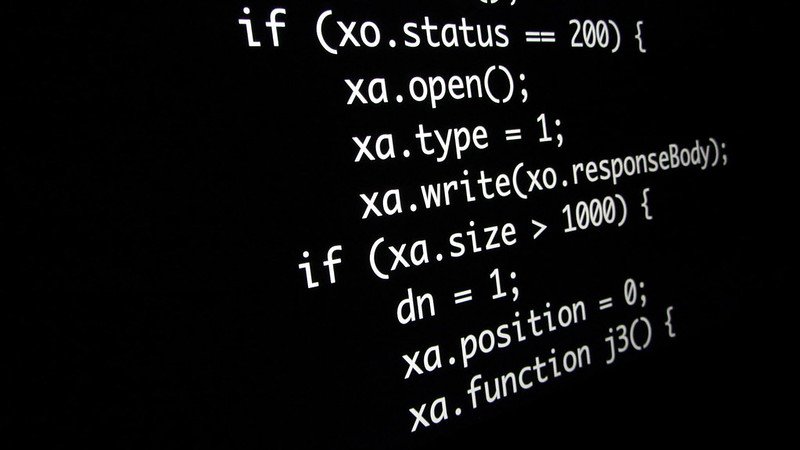
3. Internet Explorer 3 (1996):
Internet Explorer Version 3 marked a pivotal moment in the browser landscape, heralding a wave of innovation. Released in 1996, it revolutionized web browsing by introducing groundbreaking features. This version introduced support for CSS (Cascading Style Sheets) for enhanced website design and incorporating the HTML table element for structuring content. Additionally, Internet Explorer 3 introduced the concept of inline multimedia, enabling the seamless integration of audio and video elements within web pages. These innovations elevated the browsing experience and set the stage for further advancements in web technologies, shaping the internet we know today.
- Version 3 presented game-changing features that reshaped web interaction:
CSS Support
- Revolutionized web design by enabling appealing visuals and precise layout control through CSS.
JavaScript Introduction
- Introduced JavaScript, enabling dynamic and interactive web experiences.
- Version 3 unveiled the Trident rendering engine, a bedrock for future Internet Explorer versions.
- Trident was vital in accurately and efficiently rendering web content.
- Version 3 showcased advanced functionalities and improved UI design, elevating user engagement and accessibility.
- Internet Explorer 3 catered to developers and users, laying the foundation for contemporary web browsing.
- Its embrace of technology and refined user experience propelled a significant stride, cementing Internet Explorer’s role in shaping the web landscape.
4. Internet Explorer 4 (1997)
Internet Explorer 4 was a pivotal release, revolutionizing the browsing landscape with a comprehensive UI redesign and groundbreaking features. This version ushered in a new era by redefining the user experience. With a revamped interface and transformative functionalities, it marked a milestone in web exploration.
- The introduction of the innovative Active Desktop feature was a standout enhancement. This unique addition enabled the integration of dynamic web content directly into the user’s desktop environment, blurring the lines between traditional browsing and desktop functionality.
- This version of Internet Explorer also embraced the burgeoning landscape of emerging web technologies. Support for Dynamic HTML and XML emerged, unlocking the potential for more interactive and captivating web experiences.
- The strategic decision to bundle Internet Explorer 4 with the Windows 98 operating system was pivotal. This bundling approach substantially increased accessibility and usage, exposing a wider user base to the browser’s evolving capabilities.
- The deep integration of Internet Explorer 4 into the core of the Windows 98 operating system solidified its position as the default browser choice for countless users.
- The convergence of an enriched user interface, pioneering web content integration, and adaptability to evolving technologies marked Internet Explorer 4 as a critical advancement, shaping its enduring impact in the digital landscape.
5. Internet Explorer 5 (1999)
Internet Explorer underwent a transformative phase marked by substantial enhancements to provide users with a seamless and enriching browsing encounter. The browser’s interface was revamped for greater user-friendliness, bolstering ease of navigation. Performance optimizations were introduced, resulting in faster page loading and smoother interactions. Crucially, security protocols were fortified, ensuring safer online journeys. These updates collectively elevated Internet Explorer’s functionality, delivering an improved platform for users to explore the vast realms of the Internet with heightened convenience and confidence.
- This evolution was characterized by a notable boost in rendering speed, resulting in faster page loading times and smoother navigation for users.
- A key focus during this phase was reinforcing support for CSS (Cascading Style Sheets), a crucial technology influencing a website’s design and layout, improving visual aesthetics.
- Innovative features like AutoComplete were introduced, streamlining the user input process by intelligently suggesting relevant options as users typed. This feature not only saved time but also enhanced user convenience.
- Another valuable addition was the introduction of Print Preview, allowing users to preview the layout of a page before initiating the printing process. This feature empowered users to ensure the printed output matched their expectations, enhancing efficiency.
- Internet Explorer’s commitment to optimizing user interaction was evident in these user-centric innovations, demonstrating its dedication to enhancing user convenience and satisfaction.
- Moreover, Internet Explorer focused on enhancing support for HTML and scripting technologies, ensuring compatibility with various websites. This emphasis laid the groundwork for a more interactive and dynamic browsing experience.
- As the digital landscape evolved, Internet Explorer’s ongoing improvements marked its journey towards becoming a more robust and user-friendly web browser, adapting to the changing needs of users and the evolving web ecosystem.
6. Internet Explorer 6 (2001)
Internet Explorer 6 marked a significant leap forward by introducing substantial performance enhancements that led to more seamless and enjoyable browsing sessions. Its notable improvements translated into smoother user experiences, setting a pivotal benchmark in web browsing. However, it’s worth noting that Internet Explorer 6 is no longer considered up-to-date, and users are encouraged to transition to modern browsers to ensure optimal security and enhanced features.
- This release strongly emphasized adhering to essential web standards, fostering compatibility and consistency across the evolving internet.
- Noteworthy for introducing comprehensive privacy settings and implementing the P3P (Platform for Privacy Preferences), offering users heightened control over their online data.
- Despite intermittent security and standards compliance issues, Internet Explorer 6 retained its dominant position in the browser landscape.
- Its successful fusion of enhanced efficiency and pioneering privacy features contributed to its sustained popularity over an extended period.
- Internet Explorer 6’s legacy is a testament to its innovative contributions and steadfast endurance, leaving an indelible mark on the digital realm’s evolution.
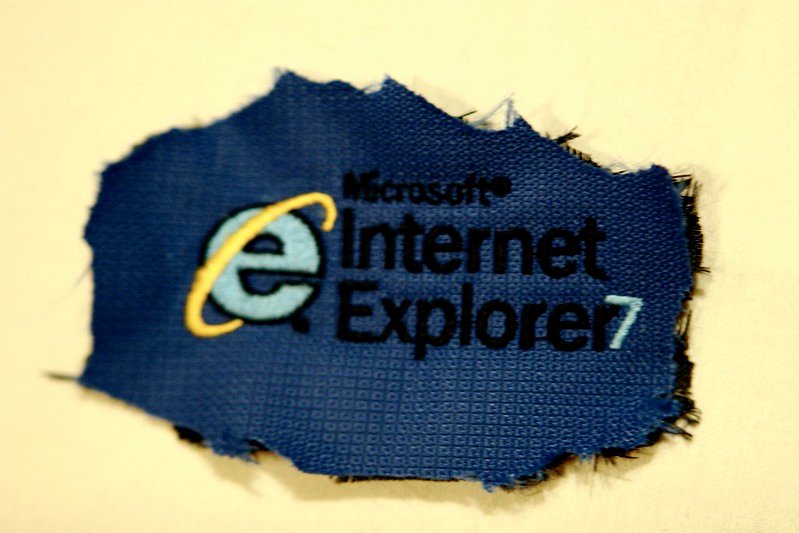
7. Internet Explorer 7 (2006)
Internet Explorer 7 revolutionized user navigation with its game-changing UI, introducing tabbed browsing. This innovative feature transformed how users interacted with the web, allowing them to switch between multiple websites within a single window seamlessly. Before this, managing various pages meant cluttered desktops and disjointed experiences. Tabbed browsing streamlined the process, enhancing efficiency and organization. Users now had the power to explore diverse content without overwhelming their screen or workflow. Internet Explorer 7’s introduction of tabbed browsing marked a pivotal moment in web browsing history, setting the stage for modern, intuitive online navigation.
- Users could effortlessly switch between web pages, streamlining multitasking.
- Groundbreaking security features included a potent Phishing Filter, shielding against online threats.
- IE7 prioritized evolving web standards, like CSS2, for enhanced site rendering and user experience.
- These upgrades made IE7 responsive to modern online needs, ensuring security and compatibility.
- Embark on a browsing revolution with Internet Explorer 7 – merging intuitive design and robust security for an optimal web journey.
8. Internet Explorer 8 (2009)
Subsequent iterations of Internet Explorer exhibited significant advancements in speed and security, markedly elevating the browsing experience while effectively tackling user apprehensions. These versions demonstrated enhanced performance, rendering web pages swiftly and responsively. Moreover, they implemented robust security measures, assuring users of safer online interactions. These improvements collectively contributed to a more seamless and secure browsing experience, addressing and allaying the concerns surrounding Internet Explorer’s functionality and user protection.
- These iterations demonstrated a solid commitment to keeping pace with the evolving web landscape, integrating support for modern web standards like CSS3.
- Innovative features like Accelerators and Web Slices were introduced, transforming how users interacted with online content.
- The approach encompassing speed, security, standards compliance, and user accessibility played a crucial role in Internet Explorer’s evolution and sustained relevance in the dynamic online world.
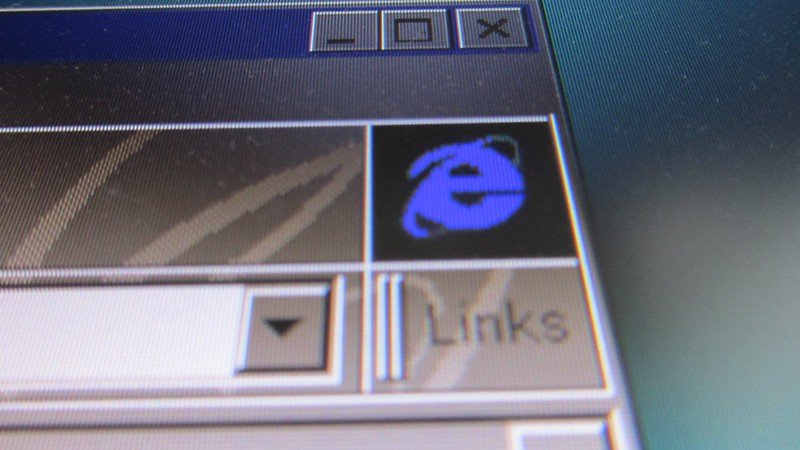
9. Internet Explorer 9 (2011)
Internet Explorer underwent a significant overhaul, introducing a user-centric interface that streamlined the browsing experience. The update marked a notable transformation, focusing on enhancing user interaction and making navigation smoother. The browser’s interface became more intuitive and efficient, catering to user preferences and needs. This revamp aimed to bring Internet Explorer up to modern standards, providing a browsing environment that prioritized ease of use and accessibility. As a result, users experienced improved interactions, better navigation, and an overall enhanced browsing experience..
This marked a departure from cluttered past designs and underscored a focus on simplicity and ease of use.
- Notably, this version displayed a significant leap in its support for advanced web technologies like HTML5 and CSS3.
- These improvements elevated the browsing experience, enabling users to interact with dynamic content seamlessly.
- Performance enhancements were seamlessly integrated, ensuring swift and responsive browsing.
- Hardware acceleration was harnessed to optimize resource utilization, resulting in quicker page loads and smoother navigation.
- These advancements reinforced Internet Explorer’s commitment to providing an intuitive, efficient, and contemporary browsing environment.
- By embracing these changes, Internet Explorer remained aligned with the dynamic shifts of the digital landscape, catering to evolving user expectations.
10. Internet Explorer 10 (2012)
Internet Explorer 10 marked a significant advancement by enhancing touch interactions, enhancing the user experience, and catering seamlessly to touch-enabled devices. This iteration brought forth more intuitive and fluid navigation through touch gestures, bridging the gap between traditional browsing and modern touchscreen interactions. With its improved touch capabilities, IE 10 ushered in a new era of accessibility and convenience, making web browsing more interactive and engaging for users utilizing touch-enabled devices.
- This version seamlessly integrated with Windows 8, streamlining navigation and accessibility within the operating system.
- Internet Explorer 10 prioritized user-friendliness with a more intuitive interface, enhancing ease of use and accessibility.
- Embracing HTML5 and CSS3 features, the browser is aligned with contemporary web standards, ensuring compatibility with evolving web development practices.
- The commitment to standards compatibility allowed Internet Explorer 10 to render websites more accurately and efficiently.
- These advancements contributed to a more immersive and responsive browsing experience, addressing the needs of the contemporary tech landscape.
11. Internet Explorer 11 (2013)
Internet Explorer 11 represented a noteworthy advancement in terms of performance, security, and alignment with web standards. With improved rendering speeds and optimized resource utilization, it offered a smoother browsing experience. Enhanced security measures like Enhanced Protected Mode fortified users against various online threats. Additionally, IE11 showcased better compatibility with modern web technologies, bolstering adherence to industry standards. These improvements collectively elevated IE11’s standing, marking a substantial leap from its predecessors in terms of user experience, safeguarding online activities, and fostering compatibility with the evolving landscape of the internet.
- Enhanced developer tools streamlined web development, promoting efficiency.
- Emphasis on modern web technologies ensured improved compatibility with emerging online trends.
- Heightened security measures provided users with a safer browsing experience.
- This version aligned Internet Explorer with the dynamic digital landscape, addressing users’ demands for speed, security, and compatibility with contemporary web practices.
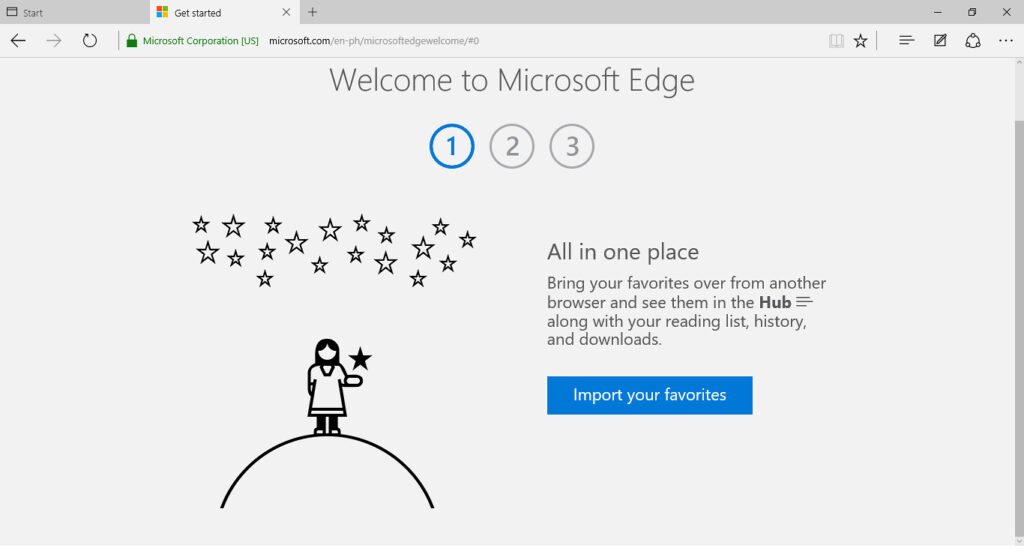
12. Microsoft Edge (2015)
Microsoft introduced Edge alongside Windows 10, distinct from Internet Explorer, ushering in a new era of web browsing.
- Edge featured the innovative EdgeHTML rendering engine, prioritizing speed, advanced security, and contemporary user experience.
- This strategic pivot acknowledged the evolving digital landscape, positioning Edge as a trailblazer in seamless online exploration.
- Edge represented Microsoft’s embrace of cutting-edge technologies, reshaping traditional browsing concepts.
- -Microsoft’s dedication was evident in Edge’s adherence to modern web standards, enhancing its allure for users seeking secure and refined internet surfing beyond Internet Explorer’s scope.
Over time, Internet Explorer’s popularity waned due to competition from other browsers like Mozilla Firefox, Google Chrome, and Apple Safari, which were generally faster, more standards-compliant, and offered a better browsing experience. Microsoft officially ended support for Internet Explorer in June 2022, urging users to transition to Microsoft Edge for better security and features.