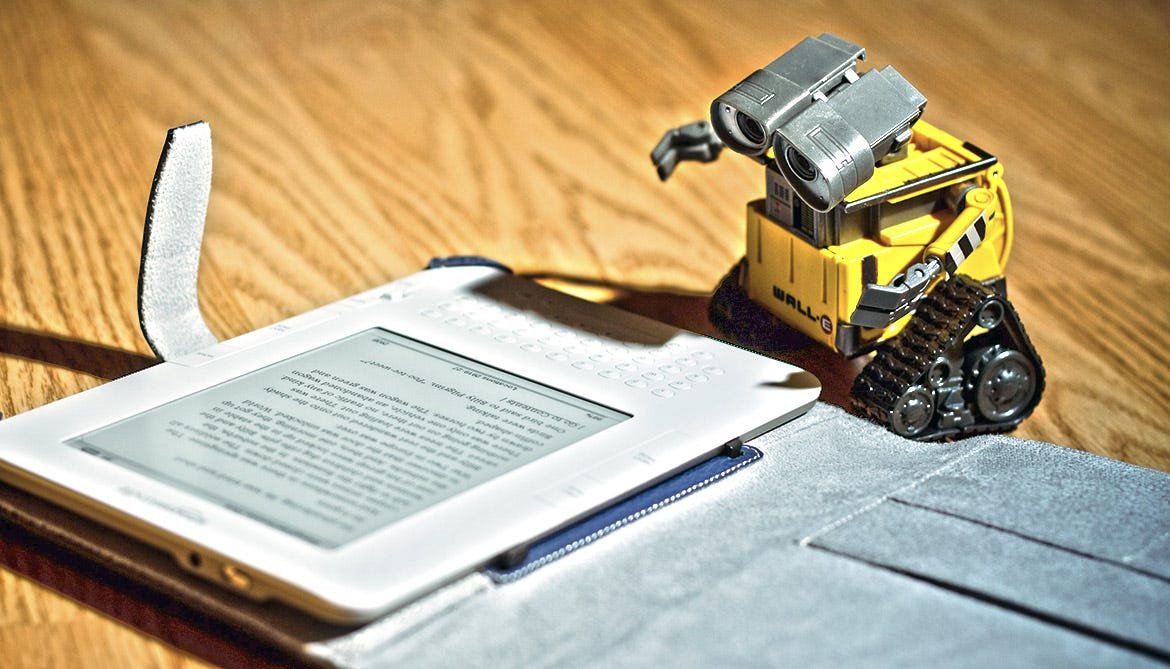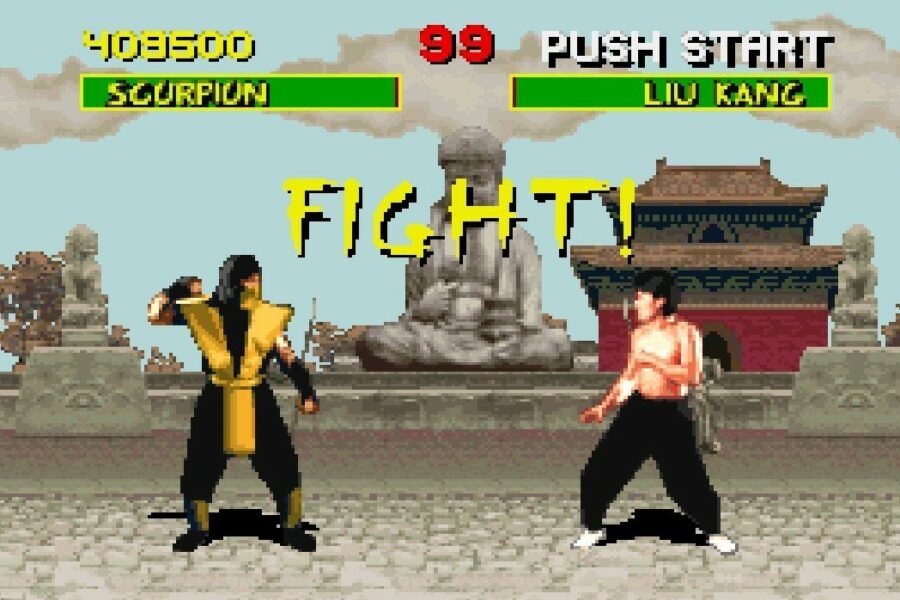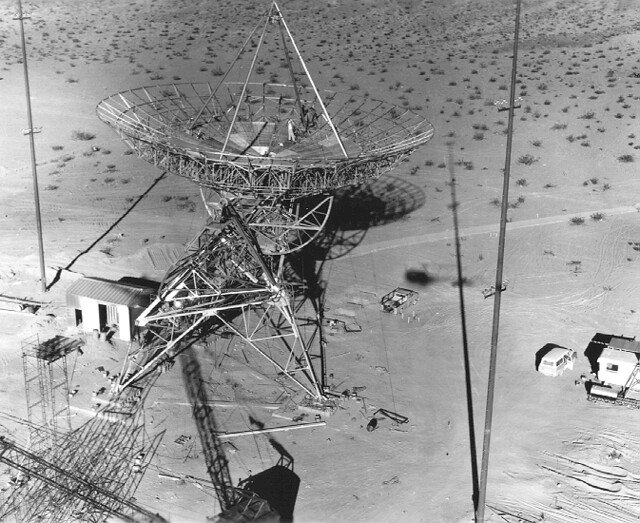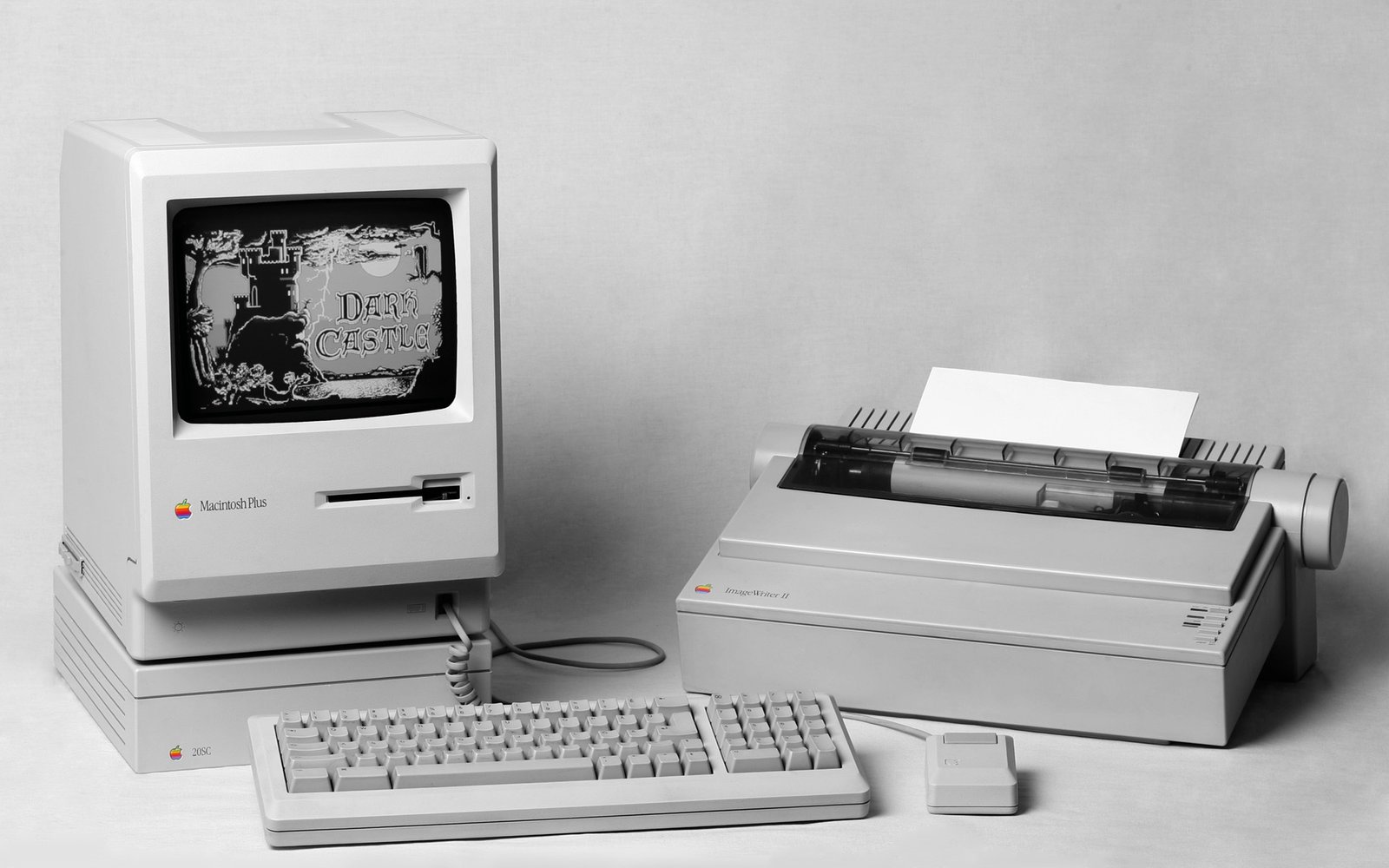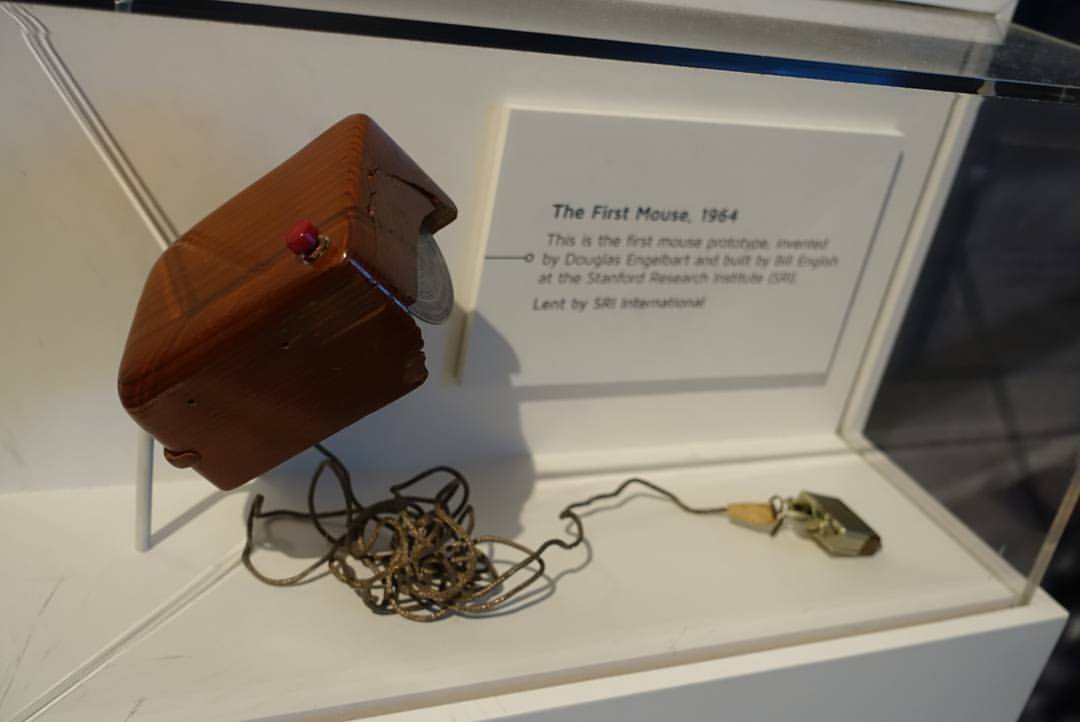In the ever-changing technology landscape, Apple has consistently been at the forefront, setting new standards with its trailblazing products. Among its distinguished lineup, the Apple PowerBook stands out as a testament to the brand’s dedication to pushing boundaries and reshaping user experiences. This comprehensive guide aims to explore the history, features, and lasting legacy of the Apple PowerBook.
Table of Contents
What was the last Apple PowerBook?
The last model in the Apple PowerBook lineup was the PowerBook G4. Launched in 2001 and discontinued in 2006, the PowerBook G4 was a notable addition, featuring a sleek aluminium body and significant advancements in processing power. PowerPC G4 processors powered it and became renowned for its performance capabilities, making it a preferred choice for professionals in design, multimedia, and content creation. The PowerBook G4 marked the end of an era before Apple transitioned to the MacBook Pro series, representing a pivotal point in the evolution of Apple’s portable computing devices.

How much did the Apple PowerBook cost?
Thirty years ago, Apple’s PowerBook revolutionised laptops. In 1991, the PowerBook 100, a pioneering model, commenced at $2,299, the PowerBook 140 at $2,899, and the top-tier PowerBook 170 at $4,599. Adjusted for inflation, the PowerBook 100’s cost in 2021 would be approximately $4,630, the PowerBook 140 at $5,838, and the PowerBook 170 at $9,262. Despite the premium prices, these PowerBooks set a standard for portable computing, emphasising Apple’s commitment to innovation and quality that endures in today’s MacBook lineup.
What was the first PowerBook?
In 1991, Apple marked a significant milestone by introducing the inaugural PowerBook series, the first-ever Apple laptop computer. This groundbreaking lineup comprised three models: the PowerBook 100, a high-end portable option; the PowerBook 140, offering enhanced power and features; and the top-tier PowerBook 170, distinguished by its active matrix display, a notable innovation at the time. These PowerBooks not only pioneered Apple’s entry into the portable computing market but also set the stage for the evolution of future MacBook models, establishing a legacy of innovation and design excellence in the world of laptops.
With these foundational questions answered, let’s embark on a journey to understand the evolution of the Apple PowerBook.
The Evolution of Apple PowerBook
The Apple PowerBook series has a rich history, evolving over the years to become a hallmark of portable computing. Here’s an overview of its origins, milestones, and design philosophy:

Origins
The PowerBook line made its debut in 1991, marking Apple’s foray into the portable computer market. The first PowerBook model was the PowerBook 100, a compact and innovative laptop designed by Sony for Apple. It featured a 9-inch monochrome display and a trackball, setting the stage for the design and functionality that would characterize future PowerBooks.
Milestones
PowerBook 500 series (1994)
This series introduced a significant milestone with the inclusion of the first-ever trackpad on a laptop. It also featured a built-in Ethernet port, a novel addition at the time.
PowerBook G3 Series (1997)
The introduction of the G3 processor brought substantial performance improvements. The PowerBook G3 also featured a sleek design and became a symbol of high-performance laptops.
PowerBook G4 (2001)
The PowerBook G4 series, notable for its titanium and later aluminum construction, marked a shift to a PowerPC architecture. These laptops were known for their thin and durable design, as well as impressive processing power for the time.
PowerBook G4 with Aluminum Unibody (2003)
Apple continued to refine the design of the PowerBook G4, introducing an aluminum unibody construction. This not only enhanced durability but also contributed to a more streamlined and aesthetically pleasing appearance.
Transition to Intel Processors (2006)
Apple announced a significant shift from PowerPC to Intel processors for its Mac lineup, including the PowerBook. This transition allowed for better performance and compatibility with a broader range of software.
MacBook Pro (2006)
The PowerBook name was officially retired with the introduction of the MacBook Pro. The MacBook Pro continued the legacy of the PowerBook G4, featuring Intel processors, advanced graphics, and a sleek design.
Design Philosophy
The design philosophy of the PowerBook series evolved over the years, emphasising a few fundamental principles:
- Portability
From the compact PowerBook 100 to later models, portability was a consistent focus. Apple aimed to create powerful laptops that were also easy to carry and use on the go.
- Innovative Features
The PowerBook series often introduced cutting-edge features, such as the first trackpad, built-in Ethernet, and advanced graphics capabilities. Apple sought to set its laptops apart with technological innovations.
- Elegant Aesthetics
Apple’s commitment to sleek and aesthetically pleasing design became increasingly evident with each iteration of the PowerBook. The transition to aluminum unibody constructions in the later PowerBook G4 models and MacBook Pro exemplified this focus on elegance.
- Performance
As technology advanced, each new PowerBook iteration aimed to deliver improved performance, whether through faster processors, enhanced graphics capabilities, or other hardware upgrades.
The PowerBook series laid the foundation for the modern MacBook lineup, which continues to be synonymous with premium build quality, innovative design, and high performance.
Unveiling the Power Within
Performance Prowess
At the core of the PowerBook series lies a commitment to exceptional performance. Beyond their stylish exteriors, PowerBooks are formidable workhorses, adept at effortlessly handling demanding tasks. The emphasis on robust processing power has been a consistent hallmark, ensuring that users experience not only a sleek design but also a seamless and powerful computing performance, making these laptops reliable companions for a range of professional and personal endeavors.
Retina Displays and Graphics Innovation
Apple’s dedication to pushing the boundaries of display technology is evident in the PowerBook series, particularly with the evolution of Retina displays. These high-resolution screens have revolutionized the visual experience for users, setting new standards for clarity and detail. Coupled with innovative graphics technologies, PowerBooks deliver not just computing power but also an immersive and visually stunning environment, enhancing everything from creative work to entertainment. The marriage of cutting-edge displays and graphics innovation underscores Apple’s commitment to providing users with an unparalleled visual experience within the sleek and stylish form factor of the PowerBook.
Portability and Battery Life

Thin, Light, and Durable
A cornerstone of the PowerBook series is its unwavering commitment to portability, encapsulated by a design ethos that prioritizes thinness, lightness, and durability. PowerBooks are engineered to be effortlessly carried, embodying sleek profiles that enhance user mobility without compromising on robustness. The fusion of a lightweight form factor with durable materials ensures that users can seamlessly integrate their laptops into their on-the-go lifestyles, whether in the boardroom or at a creative workspace.
Battery Innovations
The PowerBook series has continually pushed the boundaries of battery technology. Innovations in this realm have not only extended the overall battery life but have also enhanced efficiency. These advancements ensure that users can rely on their PowerBooks for extended periods, untethered from power sources, making the laptops ideal for travel, remote work, or any scenario demanding reliable and enduring battery performance. The marriage of portability and cutting-edge battery innovations solidifies the PowerBook’s status as a dependable and versatile companion for users navigating a dynamic and mobile computing landscape.
Connectivity and Expansion
USB-C and Thunderbolt
The PowerBook series embraces the future with USB-C and Thunderbolt technologies. These versatile ports showcase Apple’s commitment to cutting-edge connectivity. USB-C’s universal compatibility and high data transfer rates offer a streamlined experience for various peripherals, while Thunderbolt’s rapid data transfer and daisy-chaining capabilities enhance the PowerBook’s overall functionality. This move ensures the laptops stay future-proof, providing users with a seamless and efficient connection experience and reinforcing the PowerBook’s status as a forward-thinking device.
Expandability and Upgradability
Prioritising user flexibility, the PowerBook series focuses on expandability and upgradability. Users can customize their laptops over time thanks to options for expandable storage, RAM upgrades, and modular components. This emphasis on adaptability aligns with Apple’s recognition of evolving computing needs, making the PowerBook a versatile and enduring tool in a rapidly changing technological landscape.
Security Features
Touch ID and Face ID
The PowerBook series incorporates advanced biometric security measures through Touch ID and Face ID. Touch ID, a fingerprint recognition technology, allows users to unlock their laptops and authenticate various actions with a simple touch. Face ID, on the other hand, employs facial recognition to provide a secure and convenient authentication method. Both features enhance user privacy and security, offering seamless yet robust protection against unauthorised access. By integrating these biometric authentication methods, the PowerBook ensures that only authorised users can access sensitive information, adding an extra layer of security to the overall user experience.
T2 Security Chip
The T2 Security Chip is a pivotal component in the PowerBook’s security architecture. It consolidates several critical functions, including the secure enclave for biometric data storage, real-time encryption, and specific boot capabilities. This chip enhances the overall security posture of the PowerBook by safeguarding against hardware-level attacks and ensuring that the device’s firmware hasn’t been tampered with. The T2 Security Chip’s presence underscores Apple’s commitment to providing a robust security framework, protecting user data and the integrity of the PowerBook’s operating system. Together with biometric authentication, the T2 Security Chip contributes to creating a secure computing environment for PowerBook users.
User Experiences and Testimonials
Professional Perspectives
Experts and professionals in various fields consistently praise the PowerBook series for its seamless integration of performance and design. The laptops are often lauded for their reliability in demanding tasks, making them a preferred choice for creative professionals, business executives, and developers. The consistent evolution of features, coupled with the robust build quality, has positioned PowerBooks as a staple in professional environments where reliability, power, and aesthetics are paramount.
User Testimonials
User testimonials reflect a positive consensus regarding the PowerBook series. Users commonly express satisfaction with the laptops’ sleek design, impressive performance, and user-friendly features. The Retina displays and graphics capabilities receive commendation for enhancing the overall computing experience. Testimonials often highlight the ease of use, emphasising the intuitive nature of the operating system and the efficiency of security features like Touch ID and Face ID. Users appreciate the reliability and durability of PowerBooks, making them a trusted companion for both personal and professional endeavors. Overall, testimonials consistently affirm the PowerBook’s status as a high-performing and user-centric device.
Troubleshooting and Tips
Common Issues and Solutions
PowerBooks, like any device, can encounter glitches. For software issues, a simple restart or OS update often does the trick. Connectivity problems may be resolved by checking cables and updating drivers. Hardware concerns may need professional attention. Staying informed about common issues and regularly updating the system can aid in effective troubleshooting.
Maintenance and Care
For PowerBook longevity and optimal performance, proper maintenance is crucial. Keep the laptop clean to prevent overheating, use a protective case for storage, and handle it with care. Regular software updates and data backups contribute to a secure computing experience. Monitor storage, uninstall unnecessary apps, and manage background processes to ensure the PowerBook stays efficient. Adopting these practices helps extend the device’s lifespan and reliability.
Future Innovations and Speculations
Predictions for the Next PowerBook
- Advanced Connectivity Standards
The next PowerBook is likely to incorporate the latest connectivity standards, potentially leveraging advancements beyond USB-C and Thunderbolt. Faster data transfer rates, expanded compatibility, and improved versatility in connecting to a variety of peripherals can be expected, enhancing the overall user experience and adapting to evolving technological landscapes.
- Innovations in Form Factor and Portability
Future PowerBooks may witness innovations in form factor and portability, with a focus on even sleeker designs and reduced weight. The integration of novel materials and engineering techniques could contribute to laptops that are not only more aesthetically pleasing but also more practical for users on the go. Striking a balance between performance and portability will likely be a key consideration in shaping the next generation of PowerBooks.
Apple’s Commitment to Innovation
- Integration of Emerging Technologies
Apple’s commitment to innovation may involve integrating emerging technologies like augmented reality (AR) or virtual reality (VR) into future PowerBooks. This could open up new possibilities for creative professionals, designers, and users in various industries, providing immersive computing experiences directly on the laptop.
- Sustainability Initiatives
Apple’s dedication to environmental responsibility may result in PowerBooks with enhanced sustainability features. This could involve the use of recycled materials, energy-efficient components, and eco-friendly manufacturing processes, aligning with Apple’s broader commitment to minimising its environmental impact.
The Apple PowerBook stands as a symbol of Apple’s commitment to excellence, innovation, and user-centric design. From its humble beginnings to the sleek and influential models of today, the PowerBook has continued to redefine the standards of portable computing. As we navigate through its evolution, features, and user experiences, it becomes evident that the PowerBook is not just a device; it’s a testament to Apple’s relentless pursuit of delivering exceptional technology to users worldwide. Whether you’re a creative professional, a business executive, or a student, the Apple PowerBook offers a compelling blend of style, performance, and functionality, making it.