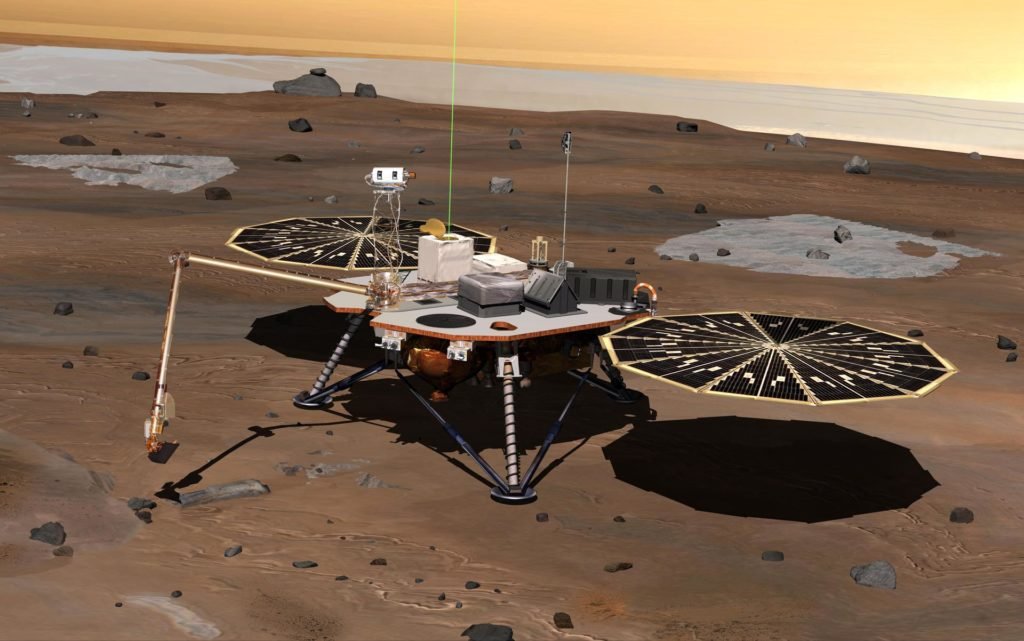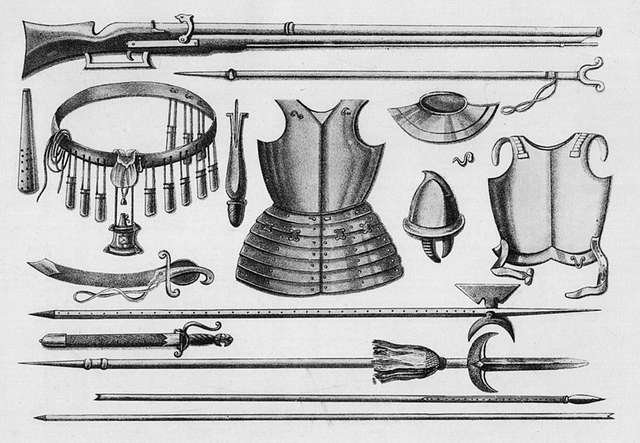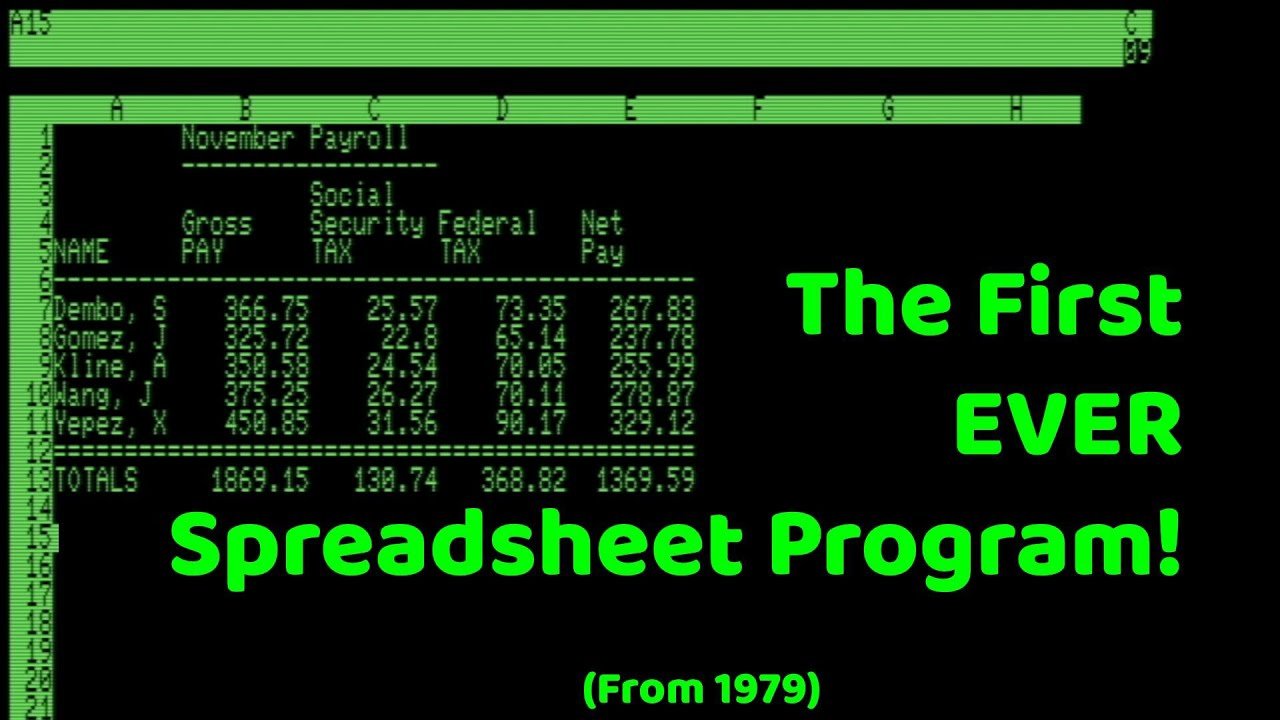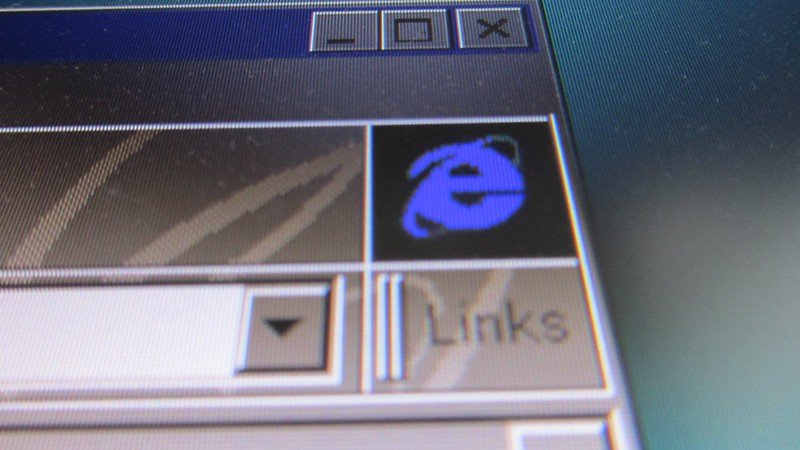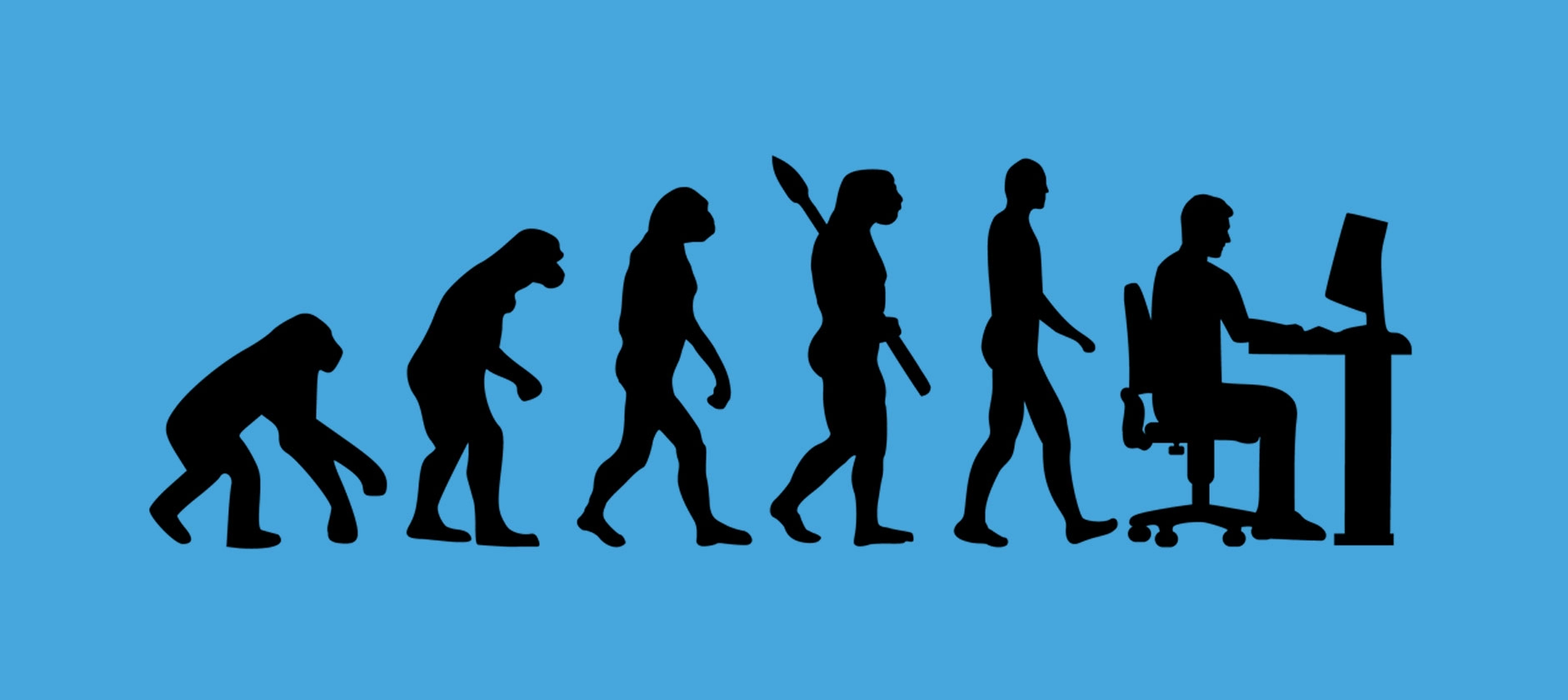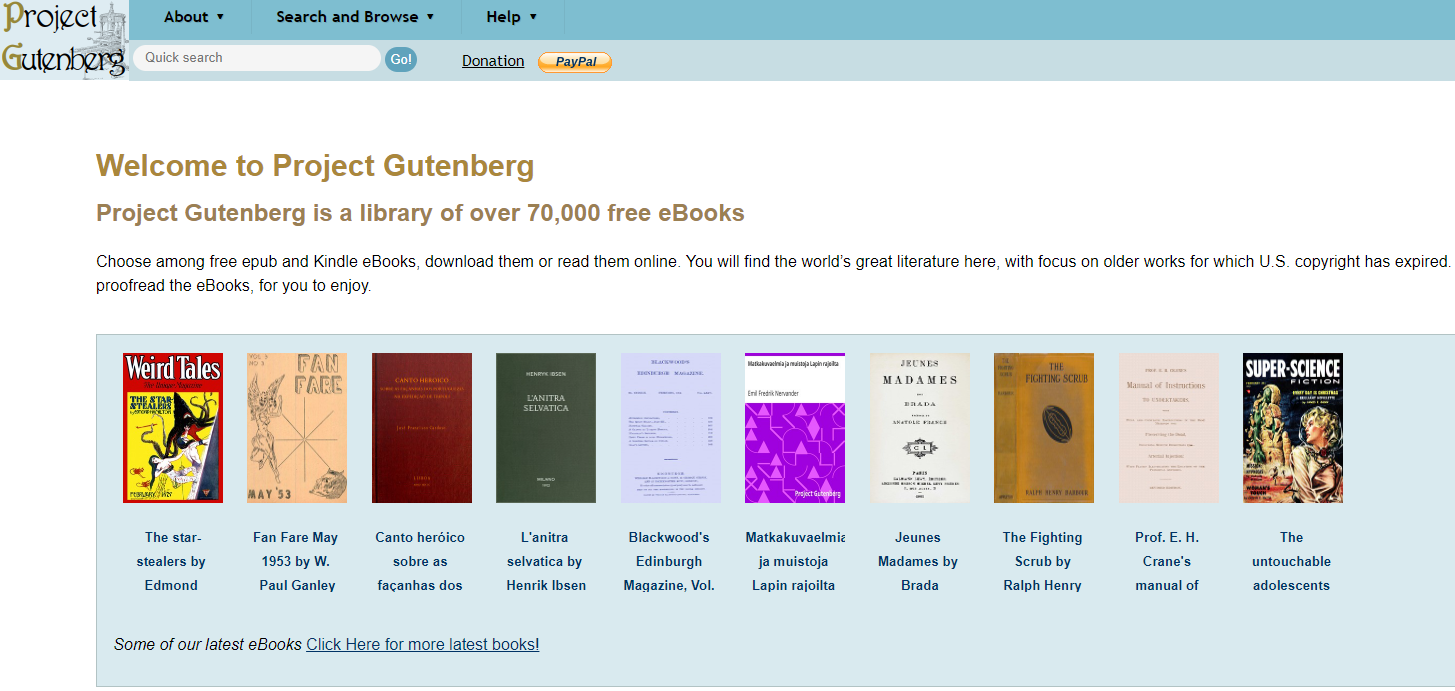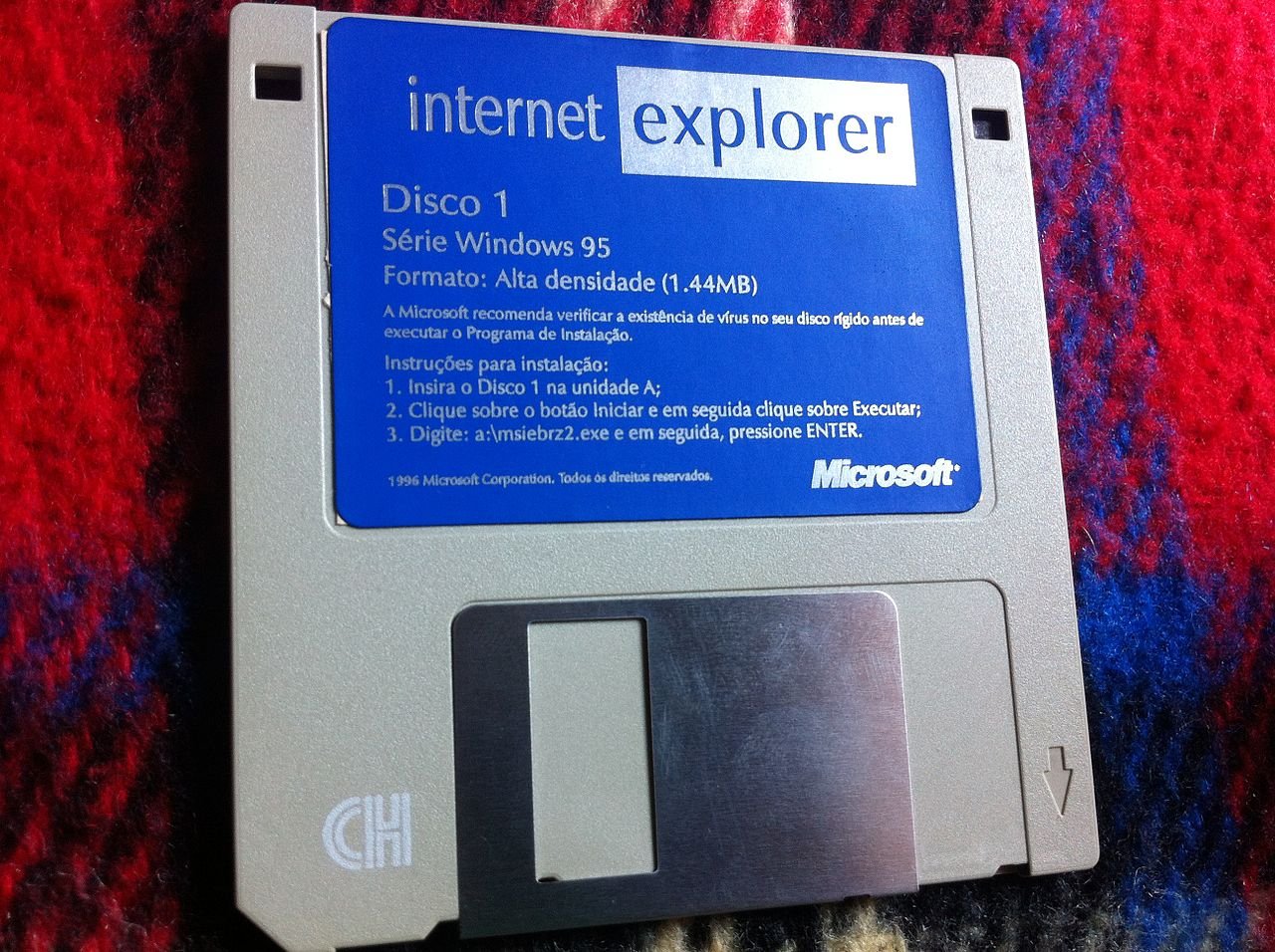In the mid-1990s, the internet was a new frontier, and web browsers were the keys to unlocking it. Among the early web browsers that gained popularity were Mosaic and Netscape Navigator, which introduced millions to the World Wide Web. Microsoft was initially slow to recognize this Internet revolution. But when it did, it launched a product that would change the web forever: the first Internet Explorer.
Internet Explorer (IE) became the gateway to the web for countless users and a cornerstone of Microsoft’s strategy, eventually dominating the browser market. This is the story of the history of Internet Explorer – from the humble beginnings of IE 1.0 in 1995, through the Microsoft browser wars of the late 90s, to its rise, fall, and enduring legacy.
Table of Contents
Early Days of the Web and Microsoft’s Entry
By the early 1990s, the World Wide Web was blossoming, and early web browsers were making the Internet accessible to ordinary people. The first popular browser, Mosaic, was released in 1993 and allowed users to view images and text on web pages together. Soon after, Netscape Navigator emerged in 1994 as a powerhouse browser that quickly gained a majority of web users. At this point, Microsoft—a company dominant in PC operating systems—had no web browser of its own. Windows 95, Microsoft’s flagship operating system released in August 1995, initially shipped without any built-in web browser. Microsoft had underestimated how crucial the Internet would become, focusing instead on dial-up online services like MSN.
However, the rapid growth of the web and Netscape’s early lead prompted a strategic pivot at Microsoft. Bill Gates, Microsoft’s CEO, famously issued an “Internet Tidal Wave” memo in 1995, declaring the Internet as the next big thing in computing. Microsoft knew it needed to catch up fast and develop its own browser to stay relevant. The company licensed source code from Spyglass Mosaic (a commercial spin-off of NCSA Mosaic) as a starting point. With a small team of about six developers, Microsoft worked quickly to create its first web browser. Their goal was clear: release a browser that could compete with Netscape and integrate tightly with Windows.
The First Internet Explorer (IE 1.0) – 1995 Debut
Microsoft’s first browser arrived in the summer of 1995. Internet Explorer 1.0 was released on August 16, 1995, marking Microsoft’s official entry into the browser market. Rather than being included in the base Windows 95 installation, IE 1.0 was provided as part of an add-on package called Microsoft Plus! for Windows 95. Users who purchased the Plus! Pack (a $49.99 retail add-on) got Internet Explorer 1.0 in the “Internet Jumpstart Kit”, alongside other extras for Windows 95. This meant that unless you bought the Plus! Pack or received an OEM bundle on a new PC, you wouldn’t have a web browser on your Windows 95 machine at launch.

Being an add-on, the first Internet Explorer had a modest start. It was a fairly basic browser, occupying only about 1 MB of disk space – tiny by today’s standards. Internet Explorer 1.0’s user interface was simple, with an address bar and basic navigation buttons, reflecting its rushed development cycle. Under the hood, it was built on the Mosaic codebase licensed from Spyglass. In fact, if you opened the “About” box in IE 1.0, it acknowledged the NCSA Mosaic roots and Spyglass licensing.
IE 1.0 Features and Limitations
What could the first Internet Explorer actually do? In 1995, IE 1.0 could render simple HTML pages and images, but it lacked many features found in its competitors. For example, IE 1.0 features did not include support for HTML tables in its initial release (a capability that was quickly added in a version 1.5 update). It had no built-in support for Java or plug-ins, and its ability to display complex layouts was limited.
Basic web forms and text display worked, but more advanced web content of the time (such as embedded media or secure transactions) was beyond IE 1.0’s scope. Compared to Netscape Navigator 2.0 (the leading browser in 1995), Internet Explorer 1.0 was quite bare-bones. Netscape had features like plug-in support and more robust scripting, which IE 1.0 would only acquire later.
Despite its limitations, IE 1.0 had the advantage of Microsoft’s backing and Windows integration. Even as an add-on, it introduced many Windows users to the internet for the first time. Installing Internet Explorer was a convenient option for Windows 95 users who wanted to “jump onto the Internet” without switching to a different operating system or downloading third-party software. Microsoft was just getting started, and it was clear that IE 1.0 was a foundation upon which many improvements would soon be built.
Rapid Evolution: Internet Explorer 2.0 and 3.0
Microsoft wasted no time improving its browser. Just a few months after IE 1.0, Internet Explorer 2.0 was released in November 1995. Unlike the first version, IE 2.0 was offered for free as a downloadable product, signaling Microsoft’s commitment to competing aggressively with Netscape. IE 2.0 introduced several important features that were becoming essential for the growing web.
Notably, it added support for SSL (Secure Sockets Layer) encryption, enabling secure online transactions (vital for things like e-commerce and online banking). It also introduced HTTP cookies, which allowed websites to remember user preferences or login sessions. Internet Explorer 2.0 even included support for VRML, an early technology for 3D content on the web, and it came with an integrated reader for Usenet newsgroups (the discussion forums of the pre-social media era).
Another key aspect of IE 2.0 was broader platform support. Microsoft released versions of Internet Explorer 2 for Windows 95, Windows NT, and even Macintosh (in early 1996) and Windows 3.1. This was significant because it showed Microsoft’s willingness to reach users on multiple operating systems, including the Mac (which previously was dominated by Netscape and Apple’s own simple browser). By making IE 2.0 free and widely available, Microsoft was removing barriers for users to try its browser. They even sold an “Internet Starter Kit for Windows 95” in early 1996 for $19.99, which included IE and a how-to guide, aiming to get newbies online easily.
Internet Explorer 3.0, released in August 1996, was the first version that truly made IE a serious contender in the browser race. IE 3.0 was offered as a free download and also bundled with new OEM releases of Windows 95. This essentially meant millions of new Windows PCs started coming with IE pre-installed, dramatically increasing its user base overnight. Technically, IE 3 introduced a slew of features that closed the gap with Netscape Navigator, the then-leading browser:
- It included support for frames and improved HTML layouts, which were popular in web design at the time.
- IE 3.0 added preliminary support for Cascading Style Sheets (CSS), a new standard that allowed more sophisticated page styling (Microsoft was actually an early adopter of CSS among browsers).
- It incorporated Java applet support (allowing interactive Java programs in pages) and introduced JScript, Microsoft’s own implementation of JavaScript. This meant IE could run the same kind of interactive page scripts that Netscape could with its JavaScript.
- IE 3 integrated multimedia and communication tools: it came with Internet Mail and News (an email and news client) and the Windows Address Book. This bundling made IE not just a browser but part of an Internet suite (similar to Netscape, which had mail/news in Netscape Communicator).
- A major new technology in IE 3 was ActiveX. ActiveX controls allowed embedding of interactive content and software components directly into web pages (for example, media players or Adobe Flash later on). ActiveX was powerful but Windows-specific, giving IE some unique capabilities on Windows, such as interactive content that couldn’t run on Netscape without special plugins.
- Importantly, IE 3 was the first version to support browser plug-ins via Netscape’s own plugin API. Microsoft basically reverse-engineered Netscape’s plugin system (NPAPI) so that popular plugins (like Acrobat Reader or Shockwave) would also work in IE. This move helped web developers and users transition to IE without losing functionality.
Internet Explorer 3’s improvements paid off. While Netscape Navigator 3.0 was still ahead in features for a time, IE 3 won praise for its smooth Windows integration and for being free. Microsoft’s tactic of bundling IE 3 with Windows 95 (for new computer purchases) meant that by 1996–97, Internet Explorer’s market share began to climb rapidly.
In fact, Microsoft’s licensing deal with Spyglass (the makers of Mosaic code it used) involved royalties based on sales of the software. By giving IE 3.0 away for free and bundling it, Microsoft effectively sidestepped large royalty payments (ultimately settling with Spyglass for a lump sum). It was clear that Microsoft was prepared to invest heavily and even forego revenue in the short term to win the browser wars.
Microsoft’s Browser Wars: Internet Explorer vs. Netscape
By 1996–1997, the competition between Microsoft’s Internet Explorer and Netscape Navigator had escalated into what the tech press called the “browser wars.” Netscape Navigator had a huge head start and roughly 80% of the market in 1996, but Internet Explorer was quickly chipping away at that lead. Microsoft leveraged its Windows dominance to distribute IE widely, and each new IE release narrowed the functionality gap with Netscape.
Internet Explorer 4.0, released in September 1997, was a pivotal weapon in the browser wars. It was not just a browser update – it was part of a broader strategy to integrate the web into the Windows user experience. IE 4.0 came with an option called Active Desktop, which allowed users to turn their Windows desktop into a live web page. With Active Desktop, Internet content (like news headlines or stock tickers) could be displayed directly on the desktop and updated automatically.
This blurred the line between the web and the desktop environment. IE 4 also introduced “Channels” (using an XML-based Channel Definition Format) for web content subscription, a precursor concept to web feeds and RSS. Additionally, IE 4 tightly integrated with Windows Explorer (the file manager), foreshadowing a future where the web browser and operating system interface were intertwined.
From a user’s perspective, Internet Explorer 4.0 was the first version bundled by default with a Windows OS (it shipped with Windows 98 in 1998, and was offered as a free update for Windows 95). This bundling meant that virtually every Windows user had a ready-to-use browser without needing to download one separately. Microsoft’s decision to bundle IE with Windows for free was hugely significant. It undercut Netscape’s business model (Netscape sold its browser and later made it free as well to compete). It also raised eyebrows with regulators – the U.S. Department of Justice took note of this aggressive strategy.
On the features front, IE 4 was competitive or superior to Netscape in many areas by 1997. It had full support for dynamic HTML (DHTML), allowing web pages to be more interactive and change after loading (a big deal at the time). It improved CSS support and had its own scripting improvements. Outlook Express email client was also bundled, replacing the older mail/news client and further locking users into the Microsoft ecosystem for internet activities.
During these late 90s years, Netscape Navigator’s usage share, which was around 72% in 1997, began to plummet as Internet Explorer’s share surged. By 1998, IE was approaching 40% of the market, and by 1999 it was well over 50%, surpassing Netscape. This turnaround happened remarkably fast – a testament to Microsoft’s effective bundling strategy and rapid development cycle.
Bundling and Antitrust Challenges
Microsoft’s tactics during the browser wars weren’t without controversy. The inclusion of Internet Explorer with Windows (and the fact that it couldn’t be easily uninstalled or hidden by PC manufacturers) led to accusations of anti-competitive behavior. In 1998, the U.S. Department of Justice and 20 state attorneys general filed an antitrust lawsuit (United States vs. Microsoft), claiming that Microsoft was abusing its Windows monopoly to stifle competition in the browser market. The case revealed internal communications where Microsoft considered how to “cut off Netscape’s air supply” by controlling distribution channels.
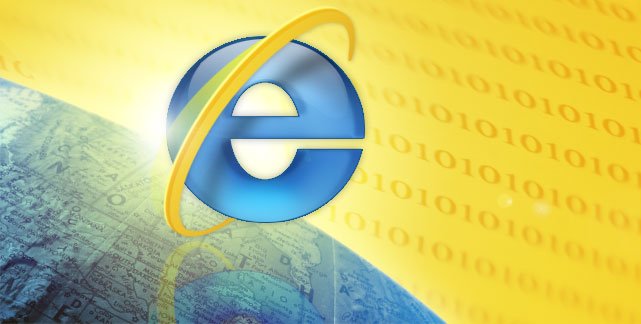
In court, Microsoft argued that Internet Explorer was an integral part of Windows (especially by Windows 98), and that removing it would harm the operating system. However, evidence showed that Windows could run without the IE browser components, undermining Microsoft’s defense. In 2000, a federal judge ruled that Microsoft had indeed abused its monopoly; at one point, he even ordered that Microsoft be broken into two companies (an order later overturned on appeal).
Microsoft eventually settled with the DOJ in 2001, agreeing to change some practices (for example, allowing PC makers to hide the Internet Explorer icon and to carry alternative browsers). The browser bundling strategy had succeeded in winning the browser war, but it also put Microsoft under government scrutiny for years. In the European Union, similar complaints led to Microsoft releasing a “browser choice” screen in Windows years later, offering users a selection of other browsers to install upon setup.
Despite the legal battles, by the end of the 1990s Microsoft had clearly won the first browser war. Netscape’s company was acquired by AOL in 1998 and Navigator’s market share dwindled to single digits by the early 2000s. Internet Explorer became synonymous with “the internet” for many people. By 2002, Internet Explorer’s usage share peaked at an astounding ~95% worldwide. Virtually every new internet user on a Windows PC was using IE as their default doorway to the web. At this point in the Internet Explorer timeline, Microsoft’s browser had essentially reached its apex in influence and market share. This period of near-total dominance by IE would shape web development and the online experience for years to come.
From IE5 to IE6: Dominance and Innovations
As Internet Explorer was rapidly gaining dominance, Microsoft continued to release new versions with more features and improvements. Internet Explorer 5.0 came out in March 1999, just in time to be bundled with Windows 98 Second Edition. IE5 refined the browser further: it improved compliance with web standards like HTML and CSS, added support for bi-directional text (for languages like Arabic and Hebrew), and introduced features like XMLHttpRequest (an innovation that later enabled AJAX, the technology behind modern dynamic web applications).
IE5 also had better integration of web technologies like XML and XSL, and it was the first browser to fully support CSS Level 1. Many developers at the time started to notice Microsoft’s engagement with emerging web standards, even as IE also pushed some proprietary extensions.
An incremental IE 5.5 update in 2000 accompanied Windows Me, mostly adding minor improvements and bug fixes. By this point, IE was so entrenched that competitors (besides Netscape, which was fading) were hardly visible on the radar. Another interesting note: Microsoft released versions of Internet Explorer for the Mac in the late 90s and early 2000s. In fact, IE for Mac was the default browser on Mac OS for several years (during a partnership between Microsoft and Apple) until Safari was introduced in 2003. This meant even many Mac users were on Internet Explorer during the peak years.
The pinnacle of IE’s early years was Internet Explorer 6.0, released in August 2001 alongside Windows XP. If you used a Windows XP computer in the early 2000s, you undoubtedly encountered IE6 – it was the built-in browser and by far the most widely used piece of software to access the web. IE6 initially brought some improvements like better CSS support than its predecessors and a new look-and-feel consistent with the Windows XP “Luna” interface.
It also introduced a Privacy settings panel (supporting the P3P standard) to address growing concerns about cookies and user privacy, and included default blocking of some third-party cookies. However, IE6 is most remembered not for its features, but for its longevity and the challenges it created.
When IE6 launched, it quickly achieved near-total market share, because it was preloaded on every new Windows XP system (and XP itself was a hugely successful OS). By some estimates, IE6 alone had over 80–90% of global browser usage in the early 2000s. This period represented the zenith of Internet Explorer’s influence – the web was effectively being experienced through the lens of IE for the vast majority of users. Microsoft’s browser had indeed changed the web: web developers often optimized sites specifically for IE (sometimes to the detriment of standards or compatibility with other browsers), and the pace of web innovation was significantly influenced by what IE supported or didn’t support.
At the same time, IE’s dominance led to complacency and criticism. Microsoft, having won the browser war, slowed down its browser release schedule. Years passed without a major new Internet Explorer version. IE6 lingered as the latest version for five years (2001–2006) – an eternity in tech. This lull meant that IE6 became increasingly outdated as web standards evolved (for example, the rise of widespread CSS2 and better JavaScript support, which IE6 only partially handled). Developers and power users grew frustrated with IE6’s quirks and limitations, coining the term “IE6 hell” to describe the challenge of making websites work in that browser.
Security also became a major issue. As the default browser for hundreds of millions, IE6 was a prime target for hackers and malware. Its security architecture (including ActiveX, which while useful, provided a vector for malicious code) proved vulnerable. Notorious worms and viruses in the early 2000s (like Code Red and Nimda) exploited Internet Explorer and related Windows components. Users often found IE6 prone to pop-up ads, spyware installations, and other threats if not locked down. Microsoft released periodic security patches and the Windows XP Service Pack 2 in 2004, which added a popup blocker and tighter security prompts in IE6, but the browser’s reputation had suffered.
In short, by the mid-2000s Internet Explorer was at once on top of the world and a victim of its own success. It had achieved what Microsoft set out to do – eliminate the competition (Netscape) and make the web a Windows-centric experience – but that very dominance meant IE stayed stagnant for too long. This opened the door for new competitors to enter the scene and offer a better experience to users who were growing weary of IE’s shortcomings.
The Rise of Firefox and Chrome (2004–2010)
A turning point in the browser landscape was the emergence of Mozilla Firefox in the mid-2000s. Firefox was born from the ashes of Netscape – after the browser war loss, Netscape’s code was open-sourced and became the Mozilla project, which in 2004 released Firefox 1.0 as a lean, user-friendly browser. Firefox touted features like tabbed browsing (allowing multiple web pages in one window), improved security, and strict adherence to web standards (so that websites would look and behave the same across browsers). These were areas where Internet Explorer 6 was lacking – IE6 had no tabs (each window was separate) and poor support for newer standards. Tech-savvy users and web developers quickly embraced Firefox as a modern alternative to IE.

At first, Microsoft didn’t seem too perturbed by Firefox’s arrival – after all, IE still had above 90% market share in 2004. However, the seeds of IE’s decline were being planted. Firefox’s share steadily grew, reaching double digits within a couple of years. More importantly, Firefox reintroduced real competition and innovation into the browser space. Microsoft was spurred into action. After years of dormancy, they resumed full browser development and prepared Internet Explorer 7, which was released in late 2006.
IE7 was the first major Internet Explorer upgrade in half a decade, and it showed that Microsoft had taken some cues from its new competitors. It finally introduced tabbed browsing to IE, a feature users had been requesting for years (Firefox, Opera, and other browsers already had it). IE7 also had a significant security overhaul – it ran in a protected mode on Windows Vista, had an anti-phishing filter to warn of malicious websites, and limited the privileges of add-ons.
The interface was cleaned up, and IE7 added support for new web standards like PNG images with transparency. Microsoft even changed the branding slightly to “Windows Internet Explorer” to emphasize its tie to the OS. Notably, IE7 was made available not just on the new Windows Vista, but also as a free update to Windows XP users, indicating Microsoft’s recognition that it needed to keep the large XP user base from defecting to Firefox.
While IE7 stemmed some bleeding, it didn’t stop the overall decline of IE’s dominance. By 2008, Internet Explorer’s global market share had fallen below 70%, with Firefox climbing and other players like Apple’s Safari (on Mac and iPhone) starting to count, and a new challenger on the horizon: Google Chrome.
In September 2008, Google launched Chrome, a browser focused on speed, simplicity, and stability. Chrome introduced features like a combined address/search bar and a multi-process architecture that kept tabs isolated (so one bad page wouldn’t crash the whole browser). Chrome’s emphasis on fast page loading and frequent updates quickly set a new benchmark. Users who had grown frustrated with IE’s slowness or occasional crashes found Chrome to be a revelation. Plus, Google aggressively promoted Chrome through its search engine and other channels.
Microsoft responded with Internet Explorer 8, released in 2009. IE8 improved standards compliance significantly (it was the first IE to pass the Acid2 CSS test, a big milestone for interoperability). It added features like InPrivate Browsing (privacy mode), accelerators for web services, and better developer tools. However, IE8 still felt comparatively heavy and slower than Chrome or even Firefox.
It was also tied to Windows – notably, IE8 did not support Windows XP past a certain point, and IE9 (which came in 2011) wouldn’t run on Windows XP at all. This created an issue: a huge number of users were still on Windows XP in 2010, and they couldn’t upgrade to the latest IE. Many of those users turned to Chrome or Firefox, which still supported XP. This misstep accelerated IE’s decline in market share around 2010.
By 2010, Internet Explorer’s share globally dipped below 50% for the first time in over a decade. The unthinkable had happened: IE was no longer the majority browser. In 2012, Google Chrome overtook IE as the world’s most used browser, a symbolic changing of the guard on the web. Firefox, Chrome, Safari, and others together had fragmented the market, and Internet Explorer was left in a defensive position, largely due to the inertia of its past (legacy corporate use, and users on older Windows versions).
Usage share of web browsers over time (2009–2021). Internet Explorer (blue line) plummeted from dominant heights as competitors rose. Chrome (green line) surpassed IE globally around 2012. Microsoft’s newer Edge browser (gray line) eventually replaced IE but never came close to IE’s once-monopolistic share.
From Internet Explorer to Microsoft Edge
Throughout the early 2010s, Microsoft continued to release updates to Internet Explorer, but the philosophy was shifting. Internet Explorer 9 (2011) and IE 10 (2012) tried to shake off the image of IE being outdated. These versions modernized the interface, improved performance with features like hardware-accelerated graphics, and embraced more HTML5 standards (for example, IE9 was much better at rendering modern websites than IE8). Internet Explorer 10 was notable for being the default browser in Windows 8, with a special full-screen “Metro” style version as well. However, neither IE9 nor IE10 could fundamentally change the trajectory: users and developers had largely moved on, and the IE brand was synonymous with legacy at this point.
The final version, Internet Explorer 11, arrived in 2013 with Windows 8.1 and was later included in Windows 10 (2015) as a legacy compatibility browser. IE11 was actually a capable browser by the standards of the time – it supported many HTML5 features, had decent speed, and continued to improve security. But by 2013, the competition (Chrome, Firefox, and Safari) were releasing updates on a rapid cadence (sometimes six weeks or less per release). Microsoft’s slower update cycle for IE meant it was always a bit behind in supporting the newest web innovations.
Recognizing this, Microsoft made a drastic decision: it was time to leave Internet Explorer behind and start fresh. In 2015, alongside Windows 10, Microsoft introduced a new default browser called Microsoft Edge (codenamed “Project Spartan” during development). Edge was meant to be lightweight, secure, and modern, without the baggage of IE. It had a new rendering engine (EdgeHTML) forked from IE’s engine but with much legacy code removed for speed and compliance.
The interface was minimalist, and Edge integrated features like a reading mode, Cortana voice assistant, and later even an experimental VR browsing mode. For a while, Microsoft promoted Edge as the future, while Internet Explorer 11 remained available on Windows 10 purely for backward compatibility (especially for enterprise users who had old web apps that only worked in IE).
However, Edge (at least the initial version now referred to as “Edge Legacy”) struggled to gain market share. Many users on Windows 10 continued to install Chrome or other browsers. Edge’s early performance and site compatibility, while improved over IE, were still not enough to lure users back. Meanwhile, Internet Explorer’s usage continued to wane as older Windows versions were retired or users upgraded to modern browsers.
In a surprising turn, Microsoft decided in 2019 to rebuild Edge on Chromium (the open-source engine that powers Google Chrome). This new Chromium-based Edge launched in January 2020. By adopting Chromium, Microsoft effectively conceded that its own browser engines (first IE’s Trident, then Edge’s EdgeHTML) could not keep up with the web’s pace. The new Edge retains the Edge name but under the hood is very similar to Chrome (while adding unique features on top). With this shift, the evolution of Microsoft browsers reached a full circle: from trying to dominate with proprietary technology, Microsoft switched to an open-source foundation largely led by a competitor.
For Internet Explorer, the writing was on the wall. Microsoft announced that Internet Explorer 11 would be the last IE version, and they began encouraging users and organizations to migrate to Edge. They even integrated an “IE mode” within Edge for those legacy websites that absolutely required Internet Explorer’s old technology (like some outdated corporate intranet sites). This mode uses the IE rendering engine within Edge to ensure compatibility – highlighting how some pieces of IE’s technology would live on a bit longer, but the browser itself would not.
The Retirement of Internet Explorer
After 27 years, Microsoft officially retired Internet Explorer on June 15, 2022. On that date, support for IE11 was ended for most versions of Windows 10, and users were urged to switch to Edge. Over the subsequent months, Windows updates started permanently disabling the IE application and redirecting any attempts to open it into Microsoft Edge. The iconic blue “e” logo that had sat on desktop screens for so long was finally laid to rest (aside from within the Edge browser’s compatibility mode).
This retirement marked the end of an era. Internet Explorer’s final years had seen its usage share drop to a tiny fraction of what it once was. For many, the phase-out was long overdue – web developers in particular rejoiced at not having to support the quirks of IE in new projects. Microsoft even created humorous ads in the 2010s acknowledging IE’s unflattering reputation (one ad titled “The Browser You Loved to Hate” poked fun at how people saw Internet Explorer).
It’s worth noting that IE’s legacy isn’t entirely gone yet. IE Mode in Microsoft Edge will be supported through at least 2029 for organizations that still rely on old web apps. And some specialized systems (like certain industrial and embedded versions of Windows) will technically carry IE 11 in limited use beyond 2022. But for the everyday consumer and the tech industry at large, Internet Explorer is now history.
Internet Explorer’s Legacy and Impact on the Web
Internet Explorer’s story is a rollercoaster of innovation, competition, dominance, and decline. Its impact on the web and our culture is significant and multifaceted:
- Bringing the Web to the Masses: Perhaps IE’s most positive contribution is that it helped popularize the internet. By bundling a web browser with Windows and making it essentially free, Microsoft introduced countless people to the web who might not have otherwise sought out a browser. In the late 90s and early 2000s, the first experience many people had with the internet was through that blue “e” icon. This mass adoption helped the web grow exponentially in that period.
- Shaping Web Standards (for better or worse): In its early race with Netscape, IE actually pushed forward support for some web standards (like early CSS, dynamic HTML, and the AJAX technology via XMLHttpRequest). However, during its monopoly years, Internet Explorer also became notorious for deviating from standards and introducing proprietary extensions. Web developers often had to write code specifically for IE (and then another code path for everyone else). This “best viewed in Internet Explorer” era has left a lasting reminder of why open standards are important. The challenges developers faced with IE eventually led to a greater push for standardization across all browsers – a legacy that has influenced modern web development profoundly.
- ActiveX and Web Applications: IE’s ActiveX technology enabled powerful web applications in the enterprise (like early Outlook Web Access and countless internal corporate tools) well before the era of modern rich web apps. It essentially anticipated functionalities that we now take for granted with advanced JavaScript frameworks. But ActiveX also taught the industry hard lessons about security, since allowing a web page to run native code on a user’s machine can be very risky. Today’s browsers use more sandboxed approaches for rich web functionality (like HTML5 APIs and WebAssembly) which aim to provide power without the same security pitfalls.
- Monopoly and Legal Precedents: Internet Explorer’s bundling and the subsequent antitrust case set major precedents in tech. It signaled to large tech companies that integrating a product to kill competition could invite regulatory action. The case of IE in the 90s is often cited in modern debates on antitrust and Big Tech (for example, discussions about mobile OS makers bundling their own apps, or platform owners favoring their services). The outcome wasn’t a breakup of Microsoft, but it did result in oversight and changed behavior, and it raised public awareness about competition in the software industry.
- Cultural Memory: Culturally, Internet Explorer is remembered with a mix of nostalgia and humor. There are countless memes about IE being “the best browser to download other browsers,” reflecting how it became the butt of jokes about slowness or obsolescence. Yet, for those who grew up in the 90s or early 2000s, the experience of getting online for the first time is often tied to Internet Explorer. The dial-up modem sounds, the MSN homepage loading, the quirky animated “e” logo – it’s all part of the early internet experience that IE symbolized. Even its decline generated buzz; campaigns like “IE6 Must Die” (from web designers eager to move on) and Microsoft’s own self-deprecating marketing to improve IE’s image show how prominent the browser was in the public consciousness.
In the end, the first Internet Explorer and its many versions undeniably changed the web forever. They altered the balance of power in the tech industry, accelerated the spread of the internet, and influenced web technologies that followed. Modern browsers like Chrome, Firefox, and even Microsoft’s new Edge owe a bit to IE’s legacy – whether it’s learning from its mistakes to prioritize security and standards, or adopting its strategy of free, widely-distributed software. Internet Explorer’s era has concluded, but its story remains an essential chapter in the history of the web, reminding us how one browser shaped the digital landscape for decades.