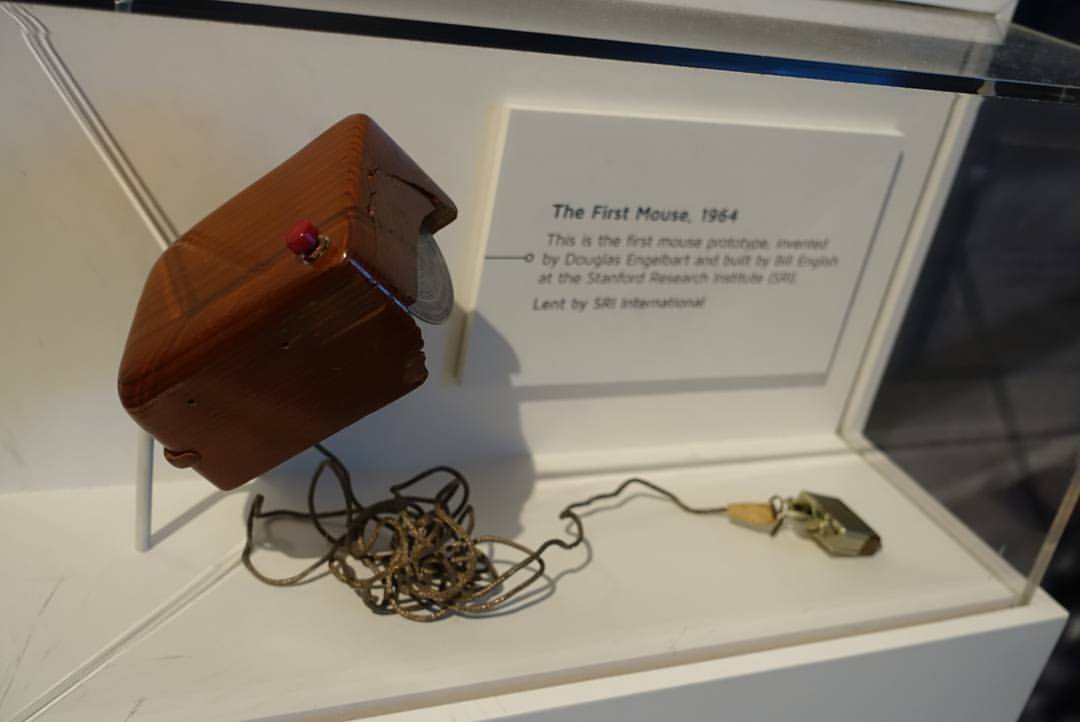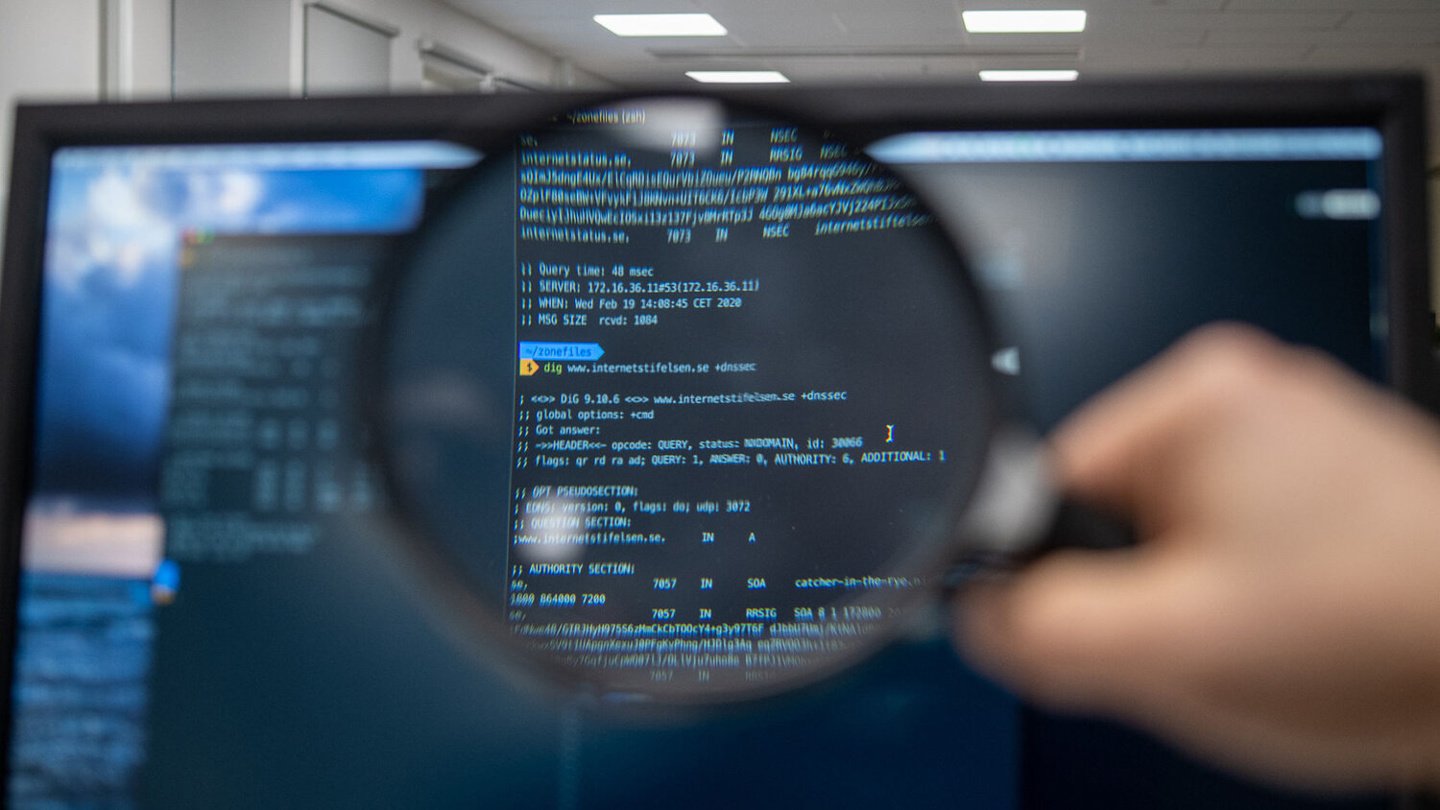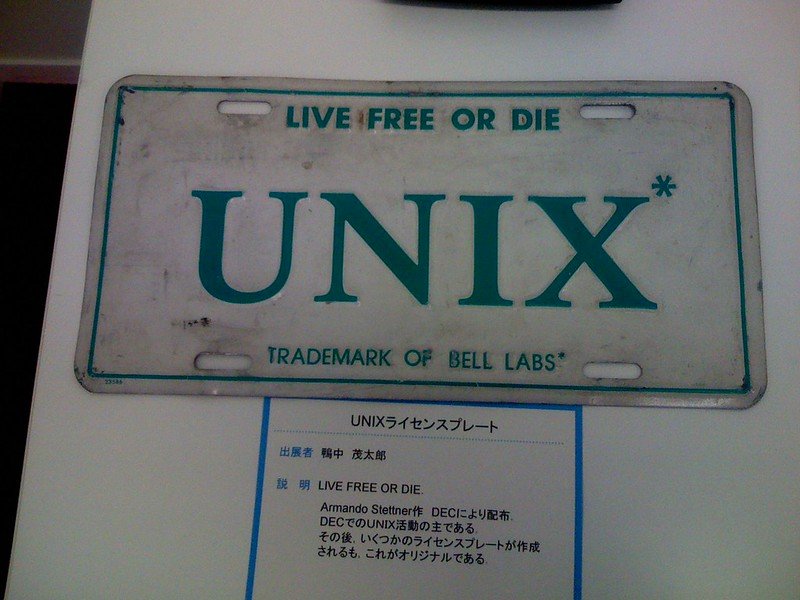Windows XP, released by Microsoft in October 2001, is often hailed as one of the most influential operating systems in computing history. Its introduction marked a significant shift in the personal computing landscape, combining a user-friendly interface with powerful features that set new standards for operating systems. This article explores the legacy of Windows XP, examining its benefits, reasons for its success, and its lasting impact on the tech world.
Table of Contents
What is Windows XP?
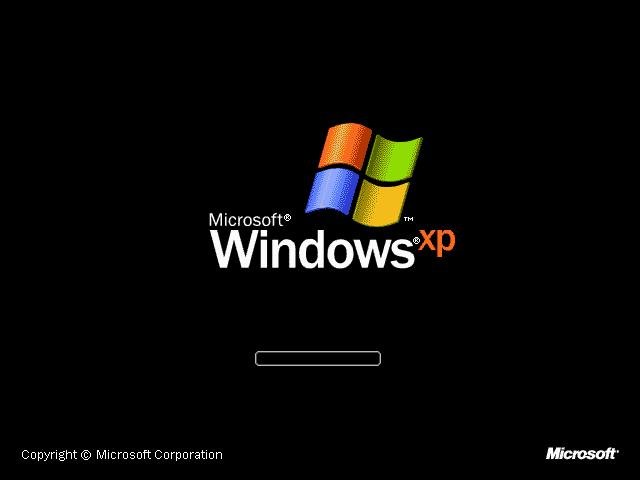
Windows XP, short for “eXPerience,” was a major release from Microsoft that succeeded Windows 2000 and Windows ME. It was designed to cater to both home users and business environments, offering a unified platform with a range of enhancements over its predecessors. The operating system was built on the Windows NT kernel, which provided a more stable and secure foundation compared to the older Windows 9x line.
The launch of Windows XP brought a fresh and modern user interface, known as Luna. This new design featured a visually appealing blue and green color scheme, a departure from the more utilitarian interfaces of previous Windows versions, and aimed to make computing more accessible and enjoyable.
Why Was Windows XP So Successful?
The Blend of Stability and Usability
Windows XP’s success can be attributed to its effective combination of stability and usability. By integrating the reliable Windows NT kernel with a more approachable user interface, Windows XP resolved many issues present in its predecessors. This operating system offered:
Improved Performance
Windows XP delivered faster and more efficient performance compared to earlier versions.
Reduced System Crashes
It significantly decreased system crashes and errors, contributing to a more stable user experience.
Enhanced Compatibility
With broader hardware and software compatibility, Windows XP ensured that a wide range of devices and applications could run smoothly, making it a versatile choice for various users.
Extensive Hardware and Software Compatibility
One of the reasons for Windows XP’s widespread adoption was its extensive hardware and software compatibility. Unlike earlier versions, which struggled with compatibility issues, Windows XP worked well with a broad array of devices and applications. This inclusivity made it easier for users to integrate new technologies and maintain existing setups without extensive troubleshooting.
Robust Security Features
Although Windows XP faced some initial security challenges, it introduced several important features to enhance user protection:
Windows Firewall
This built-in firewall helped shield users from unauthorized network access and potential threats.
Automatic Updates
Regular updates were provided to address security vulnerabilities and keep the operating system current with the latest patches.
Improved User Account Controls
Enhanced controls provided users with better management of permissions and access, reducing the risk of malware infections.
While Windows XP was not immune to security issues, these features marked a significant advancement in operating system security and laid the groundwork for future improvements.
What are the Benefits of Windows XP?

Enhanced User Experience
Windows XP was designed to improve the overall user experience. The operating system introduced features like the Start Menu, improved Taskbars, and a more intuitive Control Panel. These enhancements made navigation and system management easier, contributing to a more seamless and enjoyable computing experience.
Performance Improvements
Another significant benefit of Windows XP was its performance improvements over previous versions. The operating system was optimized for better speed and efficiency, allowing applications to run more smoothly and effectively. Its ability to handle multitasking and memory management contributed to a more responsive and productive computing environment.
Long-Term Support and Updates
Microsoft’s commitment to long-term support for Windows XP also contributed to its success. The operating system received regular updates and patches that addressed security vulnerabilities and system issues. This support ensured that users could rely on Windows XP for an extended period, further solidifying its popularity and widespread adoption.
The Evolution of Windows XP: Key Milestones
The Initial Release and Reception
Upon its release, Windows XP received positive reviews from both critics and users. Its innovative features, combined with a more stable and user-friendly environment, garnered widespread acclaim. The operating system quickly became the preferred choice for many users, solidifying its place in computing history.
Service Packs and Updates
Over its lifespan, Windows XP saw several significant updates, including Service Packs 1, 2, and 3. These updates introduced new features, improved security, and addressed various issues, further enhancing the operating system’s performance and reliability. The release of Service Pack 2, in particular, was notable for its focus on improving security and addressing emerging threats.
The Transition to Windows Vista
The release of Windows Vista in 2007 marked the beginning of the transition away from Windows XP. While Vista introduced new features and improvements, it also faced criticism for its compatibility issues and performance concerns. Despite this, Windows XP continued to be widely used, demonstrating the operating system’s enduring appeal and reliability.
Pricing and Accessibility
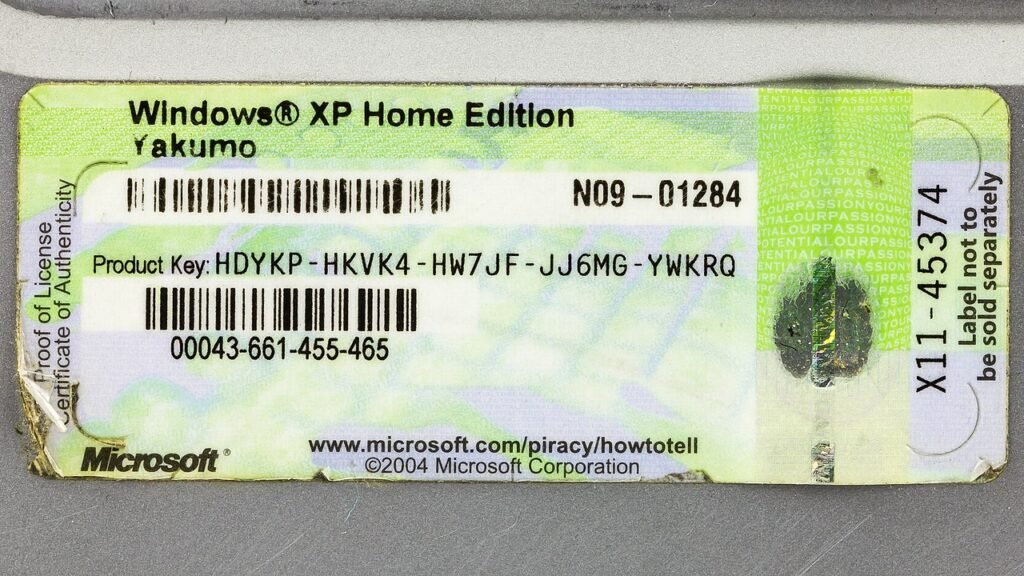
How Much Was Windows XP Sold For?
When Windows XP was first released, it was offered at various price points to accommodate different user needs and budgets. The retail price for the Home Edition was around $99, while the Professional Edition was priced at approximately $199. This tiered pricing model aimed to make Windows XP accessible to a broad range of users, from individual consumers to large enterprises. By offering both consumer and professional editions, Microsoft ensured that Windows XP could cater to diverse needs, contributing to its widespread adoption.
Licensing and Upgrade Options
In addition to its varied pricing, Windows XP featured flexible licensing models designed to meet different requirements. Individual consumers could purchase single licenses for personal use on one PC, while businesses and organizations could take advantage of volume licensing agreements. These agreements offered discounted rates for bulk purchases and included additional features tailored to enterprise environments. This approach made Windows XP an attractive choice for both personal and professional use.
Furthermore, Microsoft facilitated smooth transitions for users upgrading from older versions of Windows. Special upgrade pricing and paths were available for those moving from Windows 98 or Windows ME, allowing users to benefit from the latest features and improvements without undergoing a complete system overhaul. Windows XP’s compatibility with a wide range of hardware and software ensured that users could migrate seamlessly from previous systems, further enhancing its appeal and accessibility.
The Resilience and Adaptability of Windows XP
Continued Use in Legacy Systems
Even years after its official end of support, Windows XP retains a loyal user base and continues to be used in various settings. The operating system’s stability and familiarity have led to its continued use in certain industries and legacy systems. This resilience underscores Windows XP’s impact and its role as a reliable tool for many users.
Community and Third-Party Support
The vibrant community of users and enthusiasts has contributed to the preservation and ongoing support of Windows XP. Various forums, websites, and third-party tools have emerged to address issues and provide solutions for users who continue to rely on the operating system. This community support has played a crucial role in extending the life of Windows XP beyond its official support period.
Educational and Historical Significance of Windows XP and Spreadsheet Software
To fully appreciate Windows XP’s significance, it’s crucial to understand the context provided by earlier technological milestones, particularly in the realm of spreadsheet software. This historical perspective illuminates how innovations like VisiCalc and Windows XP have collectively advanced computing and reshaped user expectations.
Historical Context of Spreadsheet Software
VisiCalc: The Birth of Electronic Spreadsheets
Introduced in 1979 by Dan Bricklin and Bob Frankston, VisiCalc was the first electronic spreadsheet software. Before its advent, business calculations and data management were performed manually using paper ledgers or rudimentary calculators. This process was not only labor-intensive but also prone to errors.
VisiCalc’s Revolution
VisiCalc marked a monumental shift in business productivity by automating financial calculations and data management tasks. Its key features included:
Automatic Calculations
Users could enter formulas and data, and VisiCalc would automatically update results when changes were made.
Ease of Use
The software made complex calculations more accessible to individuals without advanced mathematical training.
Data Management
It allowed users to organize and analyze data efficiently, reducing manual effort and errors.
Impact on Business Productivity
VisiCalc demonstrated the practical benefits of software in personal computing, showcasing how it could streamline complex tasks and enhance accuracy. This breakthrough revealed the potential of software to improve business operations and productivity. It set a precedent for the development of future applications and established the foundational concepts for spreadsheet software.
Windows XP’s Parallel Impact
Advancements in Operating Systems
Released in 2001, Windows XP represented a significant advancement in operating systems, paralleling the impact of VisiCalc in its domain. Key enhancements included:
Improved User Experience
Windows XP introduced a more user-friendly interface with features like the Start menu and taskbar, making navigation intuitive and efficient.
Increased Stability
The operating system was built on a more stable architecture, reducing system crashes and improving reliability.
Enhanced Compatibility
Windows XP supported a wider range of hardware and software, broadening its usability and integration.
Legacy and Influence
Just as VisiCalc revolutionized spreadsheet use, Windows XP transformed the operating system landscape. Its innovations contributed to:
Enhanced Productivity
By improving usability and system stability, Windows XP enabled users to perform tasks more efficiently and with fewer interruptions.
Shaping Expectations
Windows XP set new standards for operating systems, influencing subsequent releases and shaping user expectations for future software.
Software Innovations Driving Technological Progress
Both VisiCalc and Windows XP illustrate how software innovations drive technological progress and reshape user experiences. They highlight the evolving role of software in enhancing productivity and personal computing. Each milestone reflects a pivotal moment in the development of computing technologies, demonstrating the profound impact of software advancements on business practices and individual user experiences.
Modern Homages and Tributes

Influence on Modern Software
The legacy of Windows XP is prominently reflected in contemporary software and operating systems. Many of the features and design elements that were first introduced in Windows XP have been carried forward and evolved in subsequent versions of Windows. For instance, the taskbar, Start menu, and system tray, all introduced or refined in XP, continue to be central components of the Windows user interface. The stability and reliability that Windows XP brought to the table set a benchmark for all future operating systems, influencing not only Microsoft’s products but also the broader software industry. Innovations such as user-friendly navigation, robust security measures, and seamless hardware integration are now standard expectations, thanks to the foundation laid by Windows XP.
Celebrating Windows XP in Popular Culture
Windows XP’s influence extends beyond the realm of technology into popular culture, where it is often invoked in nostalgic contexts. The operating system’s iconic look, particularly the “Bliss” wallpaper, has become a cultural symbol representing a formative period in computing history. Its aesthetic and user experience are fondly remembered by many who grew up using XP, and it frequently appears in media, memes, and retrospectives about the early 2000s. This nostalgia highlights the significant emotional and practical impact Windows XP had on its users, cementing its place not just as a piece of software, but as a cultural icon that defined an era in personal computing.
The Enduring Legacy of Windows XP
The legacy of Windows XP is a powerful reminder of its monumental impact on personal computing and its lasting influence on subsequent operating systems. Introduced in 2001, Windows XP brought a perfect blend of stability, usability, and performance that set new benchmarks for operating systems and reshaped how people interacted with technology.
Stability and Usability
Windows XP was lauded for its robust stability compared to previous versions. It was built on the Windows NT kernel, which was more stable and secure than the kernel used in Windows 95, 98, and ME. This stability reduced system crashes and made it a reliable platform for both personal and professional use. The operating system’s user-friendly interface, featuring the Start menu, taskbar, and system tray, was intuitive and easy to navigate, making it accessible to a wide range of users, from tech novices to seasoned professionals.
Performance and Versatility
Windows XP excelled in performance, with enhanced support for multimedia and networking capabilities. It introduced features like Remote Desktop, which allowed users to access their PCs from anywhere, and improved hardware support, including USB 2.0 and Wi-Fi. These advancements facilitated the seamless integration of peripheral devices and improved overall user experience. The versatility of Windows XP made it suitable for diverse applications, from home computing and gaming to enterprise environments, where it supported complex business applications and network infrastructures.
Influence on Subsequent Operating Systems
The success of Windows XP had a profound influence on future operating systems. Its architecture and features served as a foundation for subsequent versions of Windows, including Windows Vista, Windows 7, and beyond. Many of the usability improvements and system enhancements introduced in XP became standard in later releases, ensuring a continuity of experience for users upgrading to newer systems. Windows XP’s emphasis on security, with features like the built-in firewall and automatic updates, also set a precedent for the security protocols in future operating systems.
Cultural Significance
Beyond its technical achievements, Windows XP holds a significant place in popular culture. Its iconic Bliss wallpaper, featuring a serene green hill under a blue sky, became one of the most recognized images in the world. The operating system’s longevity, with extended support lasting until 2014, meant that it remained a staple in homes and businesses for over a decade, embedding itself in the daily lives of millions.
Reflecting on Windows XP’s Legacy
As we reflect on Windows XP, we see an operating system that was ahead of its time in many ways. Its development was driven by an innovative spirit that sought to enhance user experience and reliability. The lasting contributions of Windows XP to the tech world are evident in its continued use in some environments even years after official support ended. Its influence on personal computing and the broader tech industry underscores its role as a pivotal milestone in computing history.
Windows XP’s enduring legacy is celebrated for its transformative impact on how we use computers. Whether through its direct influence on future operating systems or its cultural resonance, Windows XP remains an iconic part of computing history. It is remembered not just as a successful operating system, but as a catalyst for change that set new standards and inspired the evolution of modern computing.